Answer:
The Completed Confirmation report provides a mechanism to download all Completed confirmations in bulk for the selected Client and As of Date.

A summary version can also be selected using the Report Type dropdown and specific confirmation types can be selected using the available filter options.
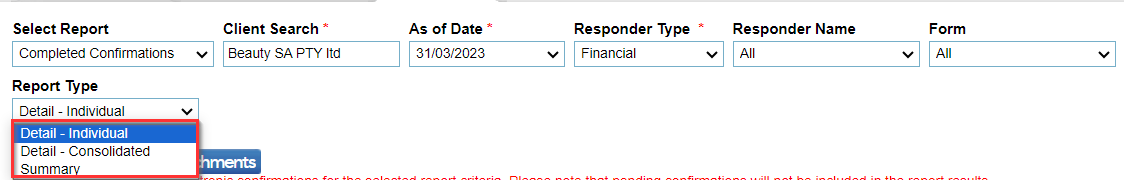
Completed confirmations can then be downloaded and saved. The Completed Confirmation report will not include confirmations that are Pending or Need More Information.
For more information on how to download completed confirmations, please click here.
Rate this article:
|vote=None|
Processing...
(Popularity = 13/100, Rating = 0.0/5)
Related Articles
Retrieving Completed Confirmations
Reconfirming/Querying a Completed Confirmation
View and Download Confirmations
What billing methods can I use to pay for confirmations?
view all...
Search Results
Can I request for a future "As of Date"?
Can I request more information from the Responder (Bank)?
How do I change my date/time display?
Once I have selected the As of Date, why are the forms not listed for selection in the Initiate Confirmation screen?
How do I change the Lead Auditor on a Client?
view all...