Need More Information is a status the Responder can use to request additional information from the auditor about the client or account in question.
You can respond to the request within the existing form and without initiating a separate confirmation. Please find the below steps to assist:
Answer:
- On the dashboard, Select the client from the Client List (or search for the client using the search feature)
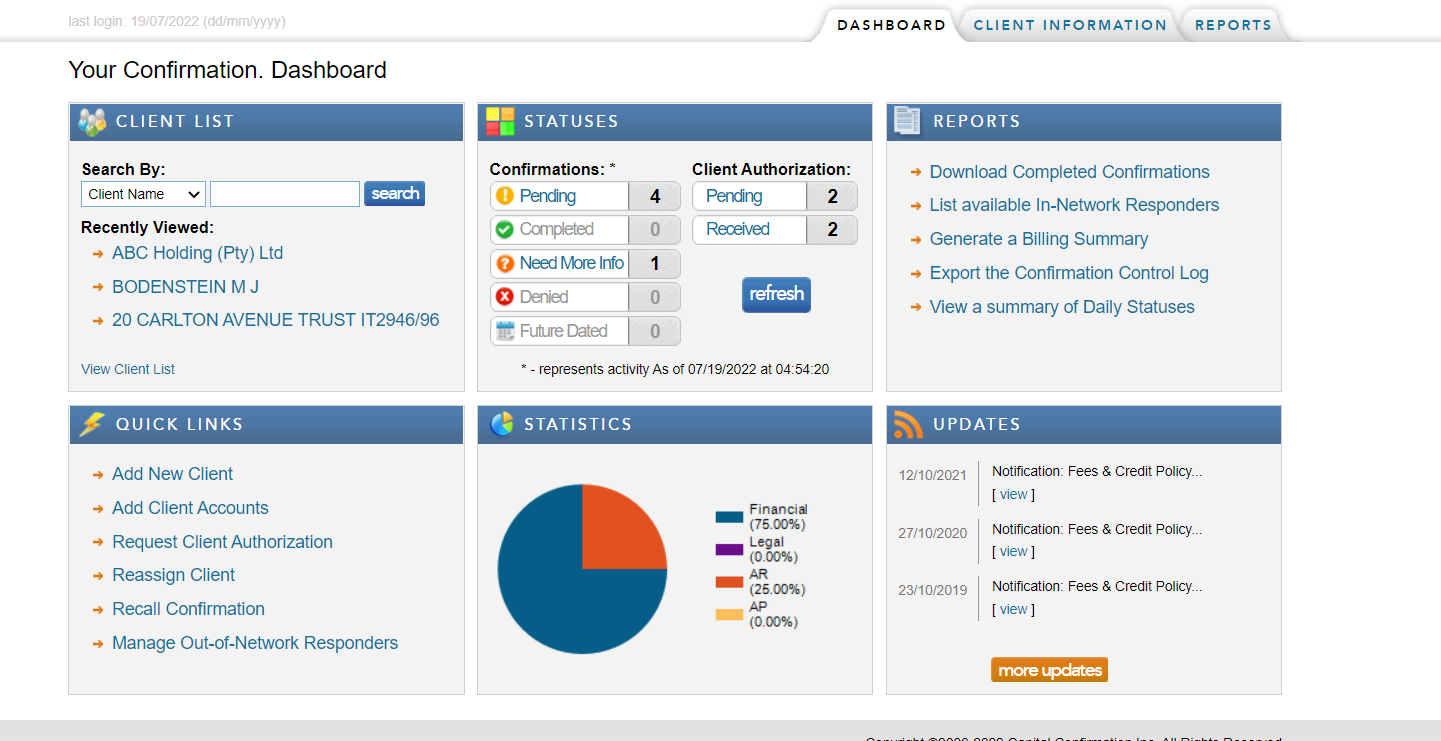
- Under the client information tab, navigate to Confirmation status and select Need more info
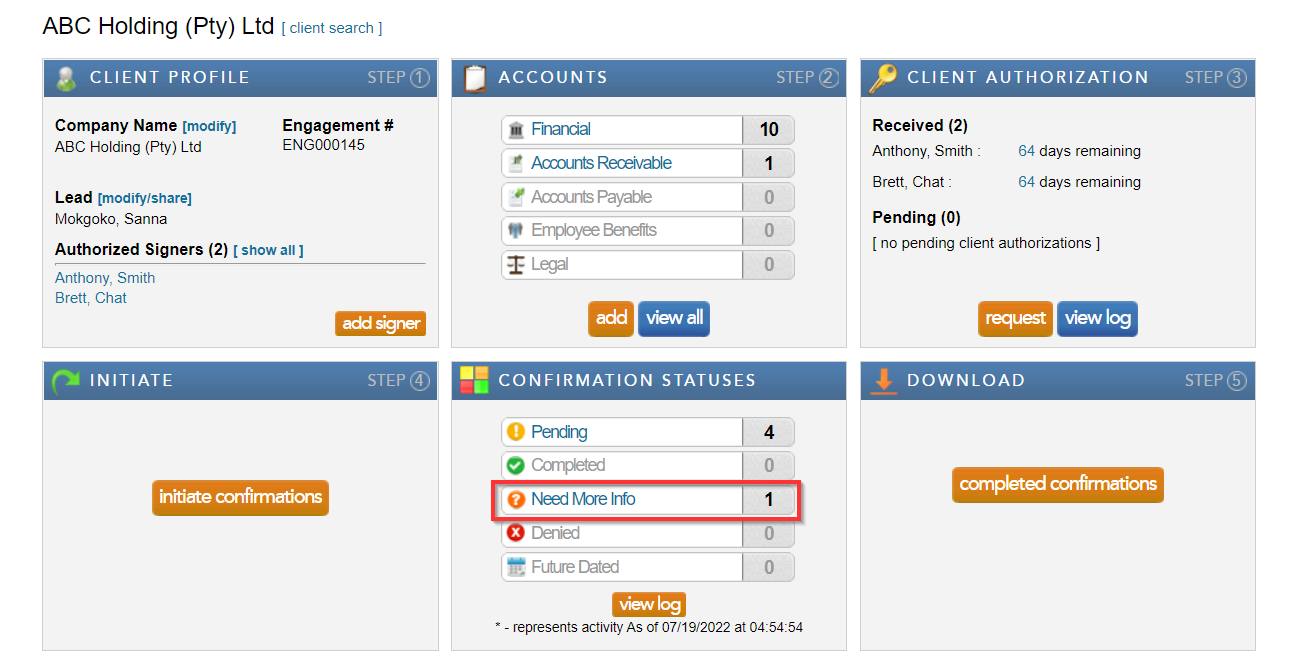
- On the list of accounts, select view
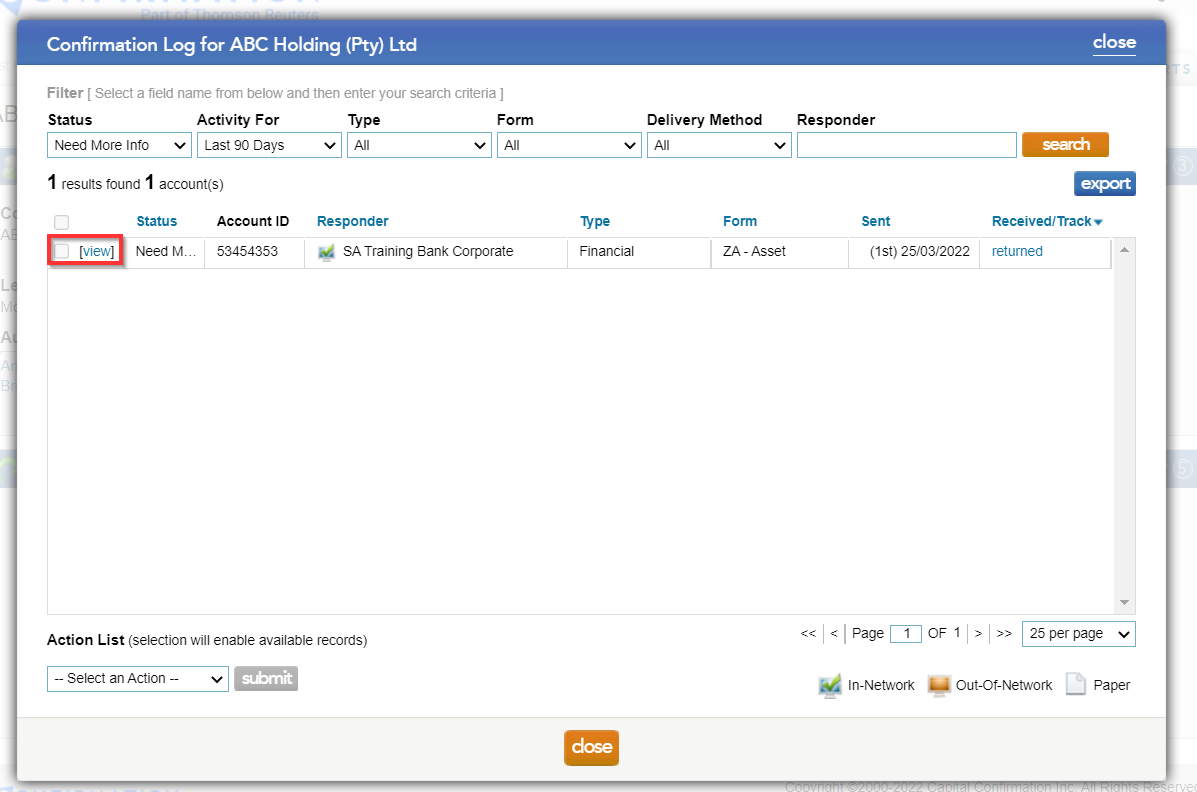
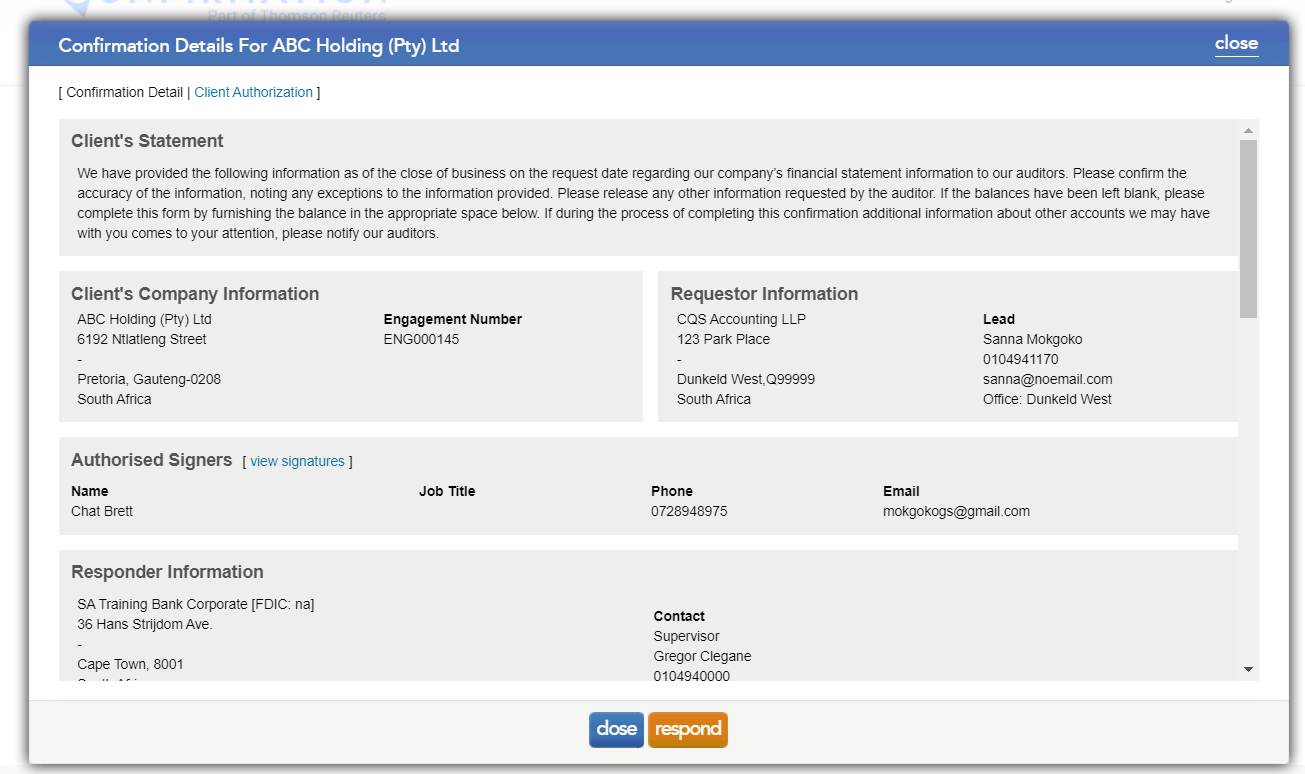
- To view what is required, please scroll to the question/comments section
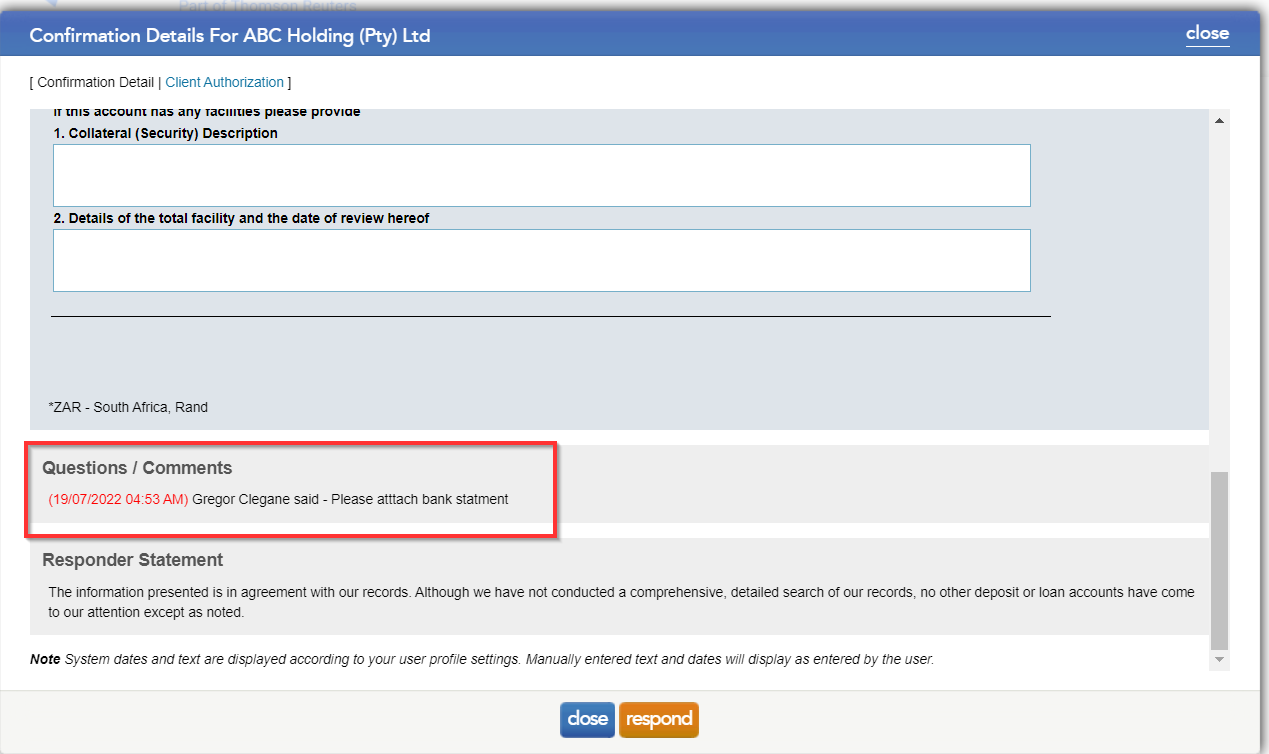
- Select the respond button
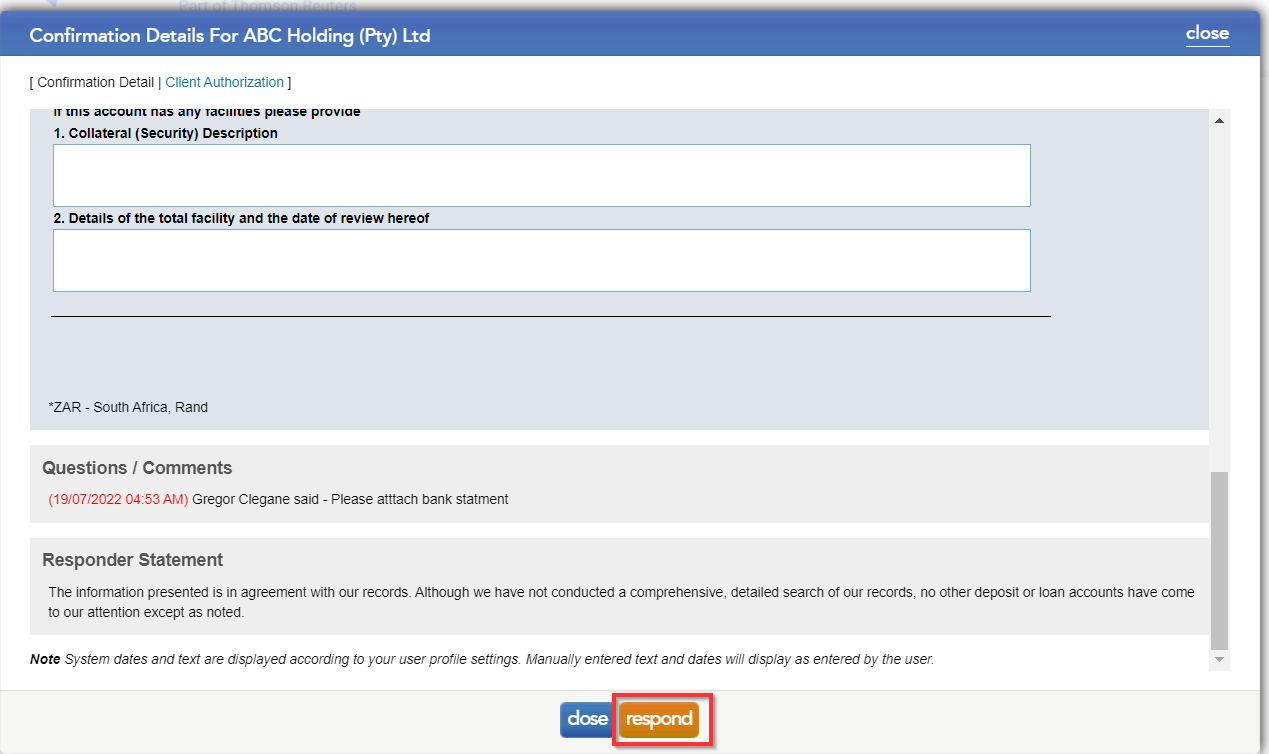
- You have an option to type in your response and attach up to 4 documents
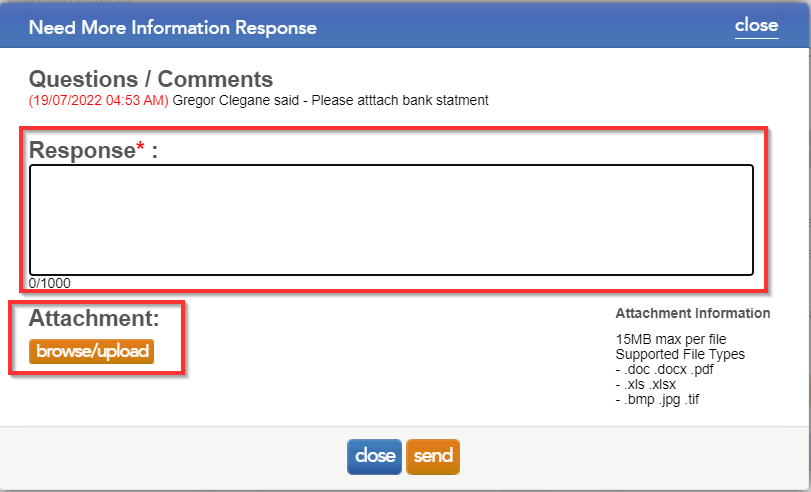
Once done click on send to return the request to the bank. Please be advised that no additional fees apply to this exchange of information.
Rate this article:
|vote=None|
Processing...
(Popularity = 0/100, Rating = 0.0/5)
Related Articles
Can I request more information from the Responder (Bank)?
Information & Resources on staying connected digitally to Confirmation
Confirmation Billing Guide (Effective 1 Nov 2024) - Africa territories excluding South Africa
User Profile for Bank Users Set Up
ABSA Corporate Bank South Africa Audit Confirmation Instructions
view all...
Search Results
Can I add an additional comment to a specific form when I select Initiate?
Can I add an additional comment to all forms when I select Initiate?
Form No Longer Accepted By Responder
How to set up a form for responders in South Africa?
Why is there more than one form type available on Responder profiles?
view all...