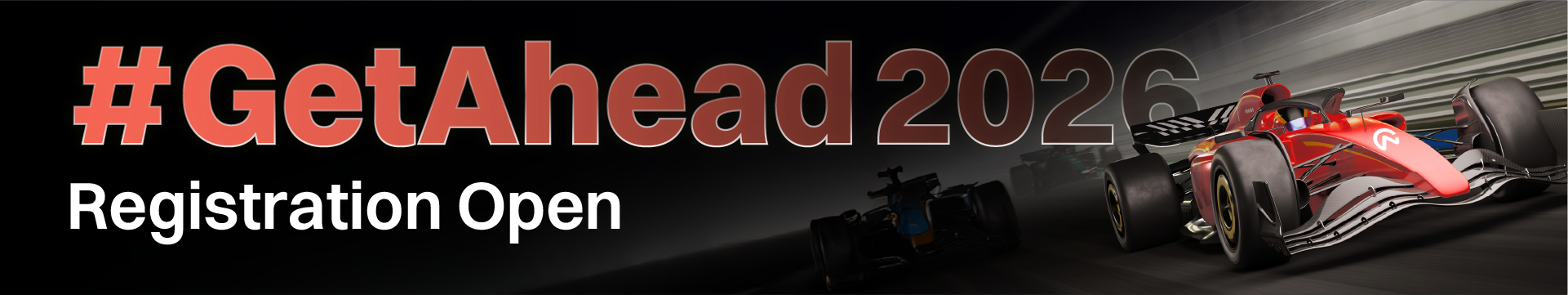
Welcome to the #GetAhead 2026 Intake Training Series
Caseware Africa is excited to launch our #GetAhead 2026 Intake Training Series! Created to empower new intakes and experienced professionals to achieve more with Caseware solutions.
- Registration
- #GetAhead 2026 Track Schedule
- What's new in #GetAhead 2026
- How does #GetAhead 2026 work
- FAQs
You will automatically be registered for the Introductory sessions once you have registered for one or more of the below tracks:
#GetAhead 2026 – Register for your track(s) below
| Session | Date | Time |
|---|
| Intro & Cloud Series |
| Introduction to Caseware | 6 February 2026 | 09:00 – 11:00 |
| Introduction to Caseware Cloud | 12 February 2026 | 09:00 – 10:30 |
| Getting started with cloud apps | 26 February 2026 | 13:00 – 14:00 |
| Financial Statements |
| Complete eLearning for Caseware Working Papers Level 1 & Financial Statements Level 1 | 6 February 2026 - 4 March 2026 | |
| Getting started with engagement file | 26 February 2026 | 09:00 – 12:00 |
| Draft a set of financial statements – 1 of 2 | 5 March 2026 | 09:00 – 12:00 |
| Draft a set of financial statements – 2 of 2 | 12 March 2026 | 09:00 – 12:00 |
| Consolidations & iXBRL | 19 March 2026 | 09:00 – 12:00 |
| Audit Level 1 |
| Complete eLearning Module 1 of Audit Level 1 | 6 February 2026 - 19 February 2026 | |
| Performing fieldwork (session 1 of 3) | 20 February 2026 | 09:00 – 11:00 |
| Complete eLearning Module 2 of Audit Level 1 | 21 February 2026 - 12 March 2026 | |
| Performing fieldwork (session 2 of 3) | 13 March 2026 | 09:00 – 12:00 |
| Complete eLearning Module 3 of Audit Level 1 | 14 March 2026 - 19 March 2026 | |
| Performing fieldwork (session 3 of 3) | 20 March 2026 | 09:00 – 12:00 |
| Audit Level 2 |
| Complete eLearning Module 1 of Audit Level 2 | 14 February 2026 - 5 March 2026 | |
| Planning the audit (session 1 of 3) | 13 February 2026 | 09:00 – 12:00 |
| Complete eLearning Module 2 of Audit Level 2 | 14 February 2026 - 5 March 2026 | |
| Planning the audit (session 2 of 3) | 6 March 2026 | 09:00 – 12:00 |
| Complete eLearning Module 3 of Audit Level 2 | 7 March 2026 - 26 March 2026 | |
| Planning the audit (session 3 of 3) | 27 March 2026 | 09:00 – 12:00 |
| Audit Level 3 |
| Finalising the audit engagement (session 1 of 3) | 20 February 2026 | 13:00 – 16:00 |
| Auditing disclosure (session 2 of 3) | 13 March 2026 | 13:00 – 16:00 |
| Reviewing the audit engagement (session 3 of 3) | 20 March 2026 | 13:00 – 16:00 |
| Probe Review |
| Performing independent reviews using Probe Review (session 1 of 2) | 13 February 2026 | 13:00 – 16:00 |
Complete the quiz on the eLearning Module for
Probe Review | 14 February 2026 - 5 March 2026 | |
| Performing independent reviews using Probe Review (session 2 of 2) | 6 March 2026 | 13:00 – 16:00 |
- Audit Level 3: We have included more topics relevant to staff in more senior positions for those delegates who have completed Audit Level 1 and 2 in previous years.
- Probe Review: Delegates performing Independent Review engagements using the Probe Review methodology have a new track to learn about the theory and practical application thereof in the product.
- New Webinar Platform: We are now hosting our webinars on Microsoft Teams
How does #GetAhead 2026 work?
Step 1: Select you track
- Please select your preferred track. You will then be automatically registered for all sessions in that track, including the introductory sessions.
- Joining links for the Introduction to Caseware session will be shared by the end of the week upon registration, with track-specific links sent closer to each session.
Step 2: Attend the Introduction to Caseware Sessions
- These 3 introductory sessions Introduction to Caseware, Caseware Cloud session 1 and 2 are essential as they provide an overview of the series and provide key tips to help you get the most out of your learning experience.
Step 3: Complete eLearning Modules
- Engage with our on-demand video content at your convenience.
- Modules include:
- Caseware Working Papers – Level 1: Prerequisite for Financial Statements first live session on 5 March 2026.
- Financial Statements – Level 1: Prepares you for live sessions starting 5 March 2026
- Audit - Level 1: Three modules to be completed before the following live sessions:
- Module 1: Complete before attending the live session on 20 February 2026
- Module 2: Complete before attending the live session on 13 March 2026
- Module 3: Complete before attending the live session on 20 March 2026
- Audit - Level 2: Three modules to be completed before the following live sessions:
- Module 1: Complete before attending the live session on 13 February 2026
- Module 2: Complete before attending the live session on 6 March 2026
- Module 3: Complete before attending the live session on 27 March 2026
- Probe Review: Complete the quiz after attending the first live session on 13 February 2026, in preparation for the second session on 6 March 2026. The quiz is intended to test your understanding of the theory before the practical application session.
Step 4: Join Live Track Sessions
-
- Participate in live, interactive sessions facilitated by our expert Product Management team.
- Use dual monitors for an optimised learning experience.
Step 5: Earn Your CPD Certificates
- Receive CPD certificates upon successful completion of live sessions and eLearning courses.
- Ensure your unique joining link is used, full attendance and complete quizzes where applicable to qualify.
Caseware Africa is excited to launch our #GetAhead 2026 Intake Webinar Training Series! Created to empower new intakes and experienced professionals to achieve more with Caseware solutions.
- Do I need to attend all live sessions?
It’s recommended to attend all live sessions in your selected track, the Introduction to Caseware session is mandatory to proceed with other tracks. - Can I register for multiple tracks?
Yes, you can select multiple tracks during registration. - Will recordings be available?
Yes, recordings of live sessions will be made available after the webinars on this page. - Will CPD certificates be available?
Yes! CPD certificates are issued after attending all live sessions and completing the eLearning modules. Please refer back to Step 5 for details on how to earn your CPD points. - Who can I contact for additional assistance?
For further support, email Ni'mat Joosab at Ni'mat.Joosab@adaptit.com - What are the technical requirements for participating in live webinars?
To ensure a smooth learning experience, participants are encouraged to use a stable internet connection and 2 screens. - What happens if I miss a live session?
Recordings of live sessions will be available on this #GetAhead 2026 community page for you to catch up at your convenience. However, live attendance is encouraged for an interactive experience and to qualify for CPD certificates. - Can I switch tracks after registration?
Track selections are final upon registration. If you need assistance with your selection, contact us before the sessions begin. - What are the pre-requisites for Audit Level 2 and Audit Level 3?
Audit Level 2 is designed for participants who have previously completed Audit Level 1 or for more senior audit staff that want to learn how to plan the audit using the Probe Audit Premium+ or Audit International methodologies. Audit Level 3 is designed for participants who have previously completed Audit Level 2 or for more senior audit staff that want to learn more about the specific topics included in this track. - How do I access the eLearning modules?
After registering, you will receive an email with instructions on how to access the eLearning portal and complete your modules before live sessions.
Rate this article:
|vote=None|
Processing...
(Popularity = 0/100, Rating = 0.0/5)
Related Articles
Caseware Working Papers | What to do when opening a Caseware Working Papers file and you get the error code -200 or error code -70 message?
Audit International | My Financial Statements are a placeholder how do I get the Financial Statements in my file?
Probe | Why do I get a warning about a demo period and my documents are locked when I open my documents?
Caseware Working Papers | Getting Started | Download install and register Caseware Working Papers
Data Store | Getting Started User Guide
view all...