
Welcome to the #GetAhead2025 Intake Webinar Training Series
Please note if you would like to access information on #GetAhead2026 Click Here
Caseware Africa is excited to launch our #GetAhead2025 Intake Webinar Training Series! Designed to empower new intakes and seasoned professionals alike, this year’s series offers enhanced learning opportunities through innovative approaches and updated tracks. Let’s explore how #GetAhead2025 can help you and your team stay ahead in the evolving world of audit and financial reporting.
Follow the below links to navigate this page
- Learner Resources
- What's new in #GetAhead2025
- How the #GetAhead2025 works
- #GetAhead2025 Webinar Schedule and Recordings
- FAQs
Download your course material on the below links:
- Audit Level 1 - Audit International
- Audit Level 1 - Probe Premium+
- Audit Level 2 - Audit International
- Audit Level 2 - Probe Premium+
- Financial Statements - Session 1
- Financial Statements - Session 2
At Caseware Africa, we are committed to equipping professionals with the tools and knowledge needed to succeed. This year, #GetAhead2025 introduces:
- Innovative Dual Learning Approach: Begin with on-demand video modules to build foundational knowledge, followed by live, practical webinar sessions that reinforce and expand your understanding.
- Audit Level 2 Track: Exclusively for delegates who previously attended #GetAhead2024, this track offers advanced insights and practices to elevate your audit expertise.
Step 1: Attend the Introduction to Caseware Session
- This mandatory session on 7 February, provides an overview of the series and sets the stage for the tracks.
- You’ll receive your unique joining link shortly after registering for your preferred track(s).
Step 2: Complete eLearning Modules
- Engage with our on-demand video content at your convenience.
- Modules include:
- Caseware Working Papers – Level 1: Prerequisite for Financial Statements first live session on 13 March.
- Financial Statements – Level 1: Prepares you for live sessions starting 13 March.
- Audit - Level 1: Three modules to be completed before the following live sessions:
- Module 1: Complete by 14 February
- Module 2: Complete by 7 March
- Module 3: Complete by 11 April
Step 3: Join Live Webinar Sessions
- Participate in live, interactive sessions facilitated by our expert Product Management team.
- Use dual monitors for an optimized learning experience.
Step 4: Earn Your CPD Certificates
- Receive CPD certificates upon successful completion of live sessions and eLearning courses.
- Ensure full attendance and complete quizzes where applicable to qualify.
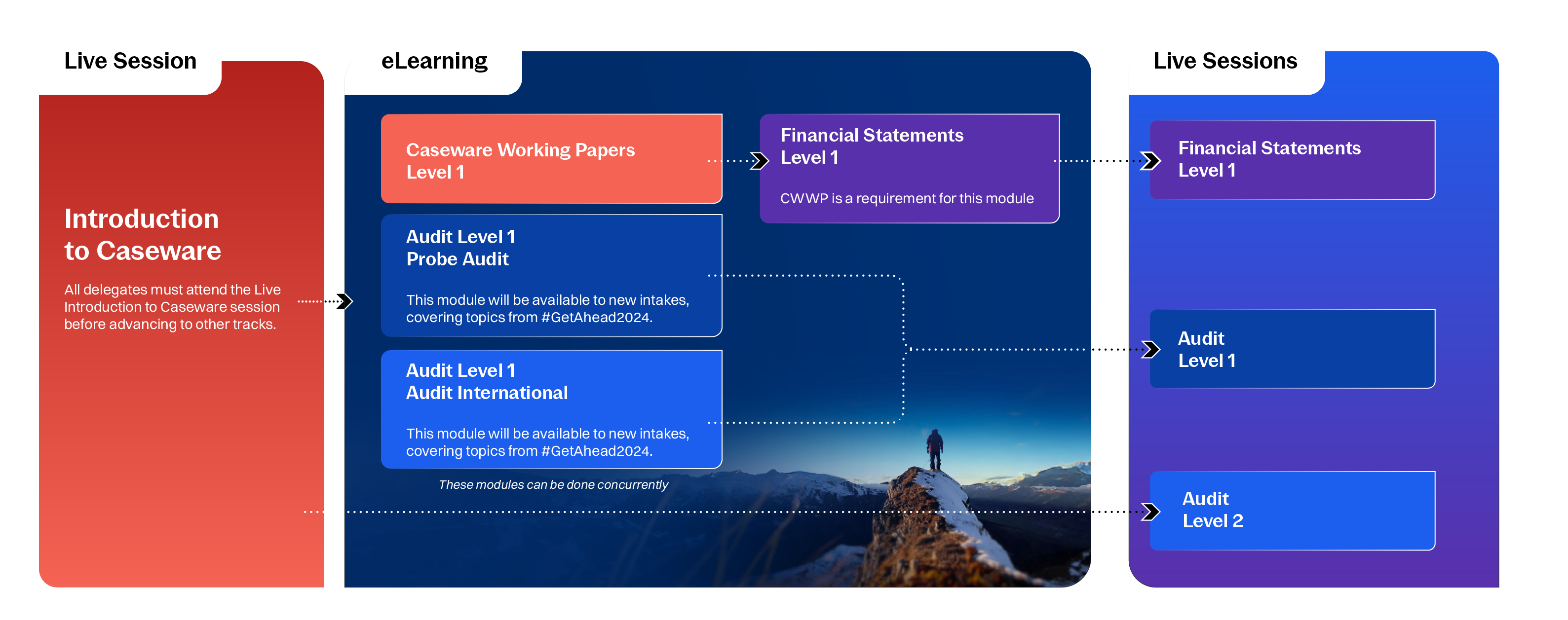
#GetAhead2025 Webinar Schedule and Recordings
|
Week 1
|
|
|
Date
|
Time
|
Product Focus
|
Topic
|
Recording
|
|
7 February
|
9:00 - 11:00
|
Audit - Level 1
|
Introduction to Caseware and #GetAhead2025
|
Watch Now
|
|
Week 2
|
|
|
Date
|
Time
|
Product Focus
|
Topic
|
Recording
|
|
14 February
|
09:00 - 12:00
|
Audit - Level 1
|
Performing fieldwork Combined Session 1/3
|
Watch Now
|
|
|
|
|
Audit International Breakaway Session 1/3
|
Watch Now
|
|
|
|
|
Probe Audit Breakaway Session 1/3
|
Watch Now
|
|
14 February
|
13:00 - 15:00
|
Audit - Level 2
|
Planning the audit Combined Session 1/5
|
Watch Now
|
|
|
|
|
Audit International Breakaway Session 1/5
|
Watch Now
|
|
|
|
|
Probe Audit Breakaway Session 1/5
|
Watch Now
|
|
Week 3
|
|
|
Date
|
Time
|
Product Focus
|
Topic
|
Recording
|
|
21 February
|
09:00 - 12:00
|
Audit - Level 2
|
Understanding the entity Combined Session 2/5
|
Watch Now
|
|
|
|
|
Audit International Breakaway Session 2/5
|
Watch Now
|
|
|
|
|
Probe Audit Breakaway Session 2/5
|
Watch Now
|
|
Week 4
|
|
|
Date
|
Time
|
Product Focus
|
Topic
|
|
|
7 March
|
09:00 - 12:00
|
Audit - Level 1
|
Performing fieldwork Combined Session 2/3
|
Watch Now
|
|
Week 5
|
|
|
Date
|
Time
|
Product Focus
|
Topic
|
|
|
13 March
|
09:00 - 12:00
|
Financial Statements
|
Check-in online course
Introduction to other videos
Formatting of financial statements
|
Watch Now
|
|
14 March
|
09:00 - 12:00
|
Audit - Level 2
|
Planning the audit Combined Session 3/5
|
Watch Now
|
| | |
Audit International Breakaway Session 3/5
|
Watch Now
|
|
|
| |
Probe Audit Breakaway Session 3/5
|
Watch Now
|
|
Week 6
|
|
|
Date
|
Time
|
Product Focus
|
Topic
|
|
|
28 March
|
09:00 - 12:00
|
Audit - Level 2
|
Planning the audit Combined Session 4/5
|
Watch Now
|
|
|
|
|
Audit International Breakaway Session 4/5
|
Watch Now
|
|
|
|
|
Probe Audit Breakaway Session 4/5
|
Watch Now
|
|
Week 7
|
|
|
Date
|
Time
|
Product Focus
|
Topic
|
|
|
3 April
|
09:00 - 12:00
|
Financial Statements
|
Practical session - Draft a set of financial statements
|
Watch Now
|
|
4 April
|
09:00 - 12:00
|
Audit - Level 2
|
Planning the audit Combined Session 5/5
|
Watch Now
|
|
|
|
|
Audit International Breakaway Session 5/5
|
Watch Now
|
|
|
|
|
Probe Audit Breakaway Session 5/5
|
Watch Now
|
|
Week 8
|
|
|
Date
|
Time
|
Product Focus
|
Topic
|
|
|
10 April
|
09:00 - 12:00
|
Financial Statements
|
Top support cases
Interactive Q&A
|
Watch Now
|
|
11 April
|
09:00 - 12:00
|
Audit - Level 1
|
Performing fieldwork Session 3/3
|
Watch Now
|
- Do I need to attend all live sessions? It’s recommended to attend all live sessions in your selected track, the Introduction to Caseware session is mandatory to proceed with other tracks.
- Can I register for multiple tracks? Yes, you can select multiple tracks during registration. Note that Audit Level 1 and Audit Level 2 cannot be completed simultaneously.
- Will recordings be available? Yes, recordings of live sessions will be made available after the webinars on this page.
- How do I know which track to select? If your company uses Probe Audit or Audit International products, we recommend selecting the corresponding Audit Level 1 track.
- Will CPD certificates be available? Yes! CPD certificates are issued after attending live sessions and completing eLearning modules. Ensure full attendance and module completion to qualify.
- Who can I contact for additional assistance? For further support, email Maligay Lewis at maligay.lewis@adaptit.com.
- What are the technical requirements for participating in live webinars?
To ensure a smooth learning experience, participants are encouraged to use a stable internet connection and 2 screens. - What happens if I miss a live session? Recordings of live sessions will be available on the #GetAhead2025 community page for you to catch up at your convenience. However, live attendance is encouraged for an interactive experience and to qualify for CPD certificates.
- Can I switch tracks after registration? Track selections are final upon registration. If you need assistance with your selection, contact us before the sessions begin.
- What are the prerequisites for Audit Level 2? Audit Level 2 is designed for participants who completed #GetAhead2024 or senior managers.
- How do I access the eLearning modules? After registering, you will receive an email with instructions on how to access the eLearning portal and complete your modules before live sessions.
- Will I receive reminders for live sessions? Yes, reminders with session details and links will be sent via email prior to each session.
Rate this article:
|vote=None|
Processing...
(Popularity = 3/100, Rating = 0.0/5)
Related Articles
Caseware Working Papers | What to do when opening a Caseware Working Papers file and you get the error code -200 or error code -70 message?
Audit International | My Financial Statements are a placeholder how do I get the Financial Statements in my file?
Probe | Why do I get a warning about a demo period and my documents are locked when I open my documents?
Getting Started | Year end close
view all...
Search Results
Unable to Receive Client Authorisation
Client Authorisation
Unable to receive password or userID email
Can the authorisation email be sent to a client more than once?
I can’t request authorisation from a client signer as the name is greyed out (cannot be selected)?
view all...