Unable to receive password or userID email
Answer:
- Check their spam or junk mail folders for an email from systems.administrator@confirmation.com
-
Adding the email address to the safe sender list:
Microsoft Outlook has the option of adding specific email addresses to a safe sender list, whereby it will ensure that emails from a particular address will not be filtered out of the user’s inbox.
- For Microsoft Outlook 2007 and 2010, on the Home tab, select Junk | Junk E-mail Options.
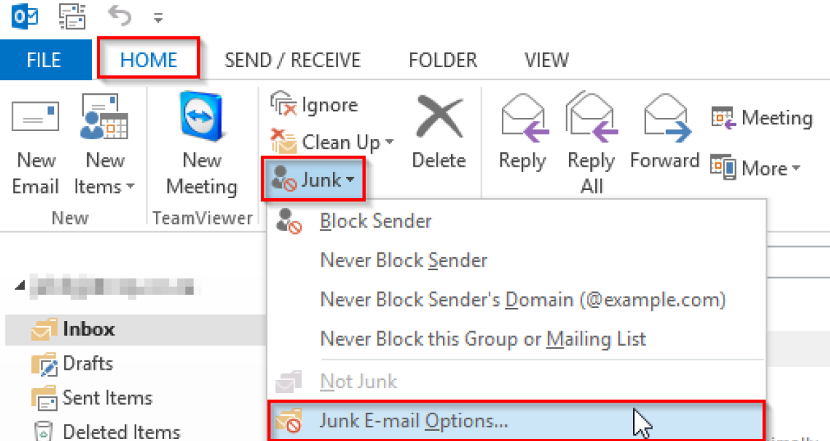
- Select the Safe Sender tab and click Add. Type in systems.administrator@confirmation.com in the box that appears. Click Ok and then Apply.
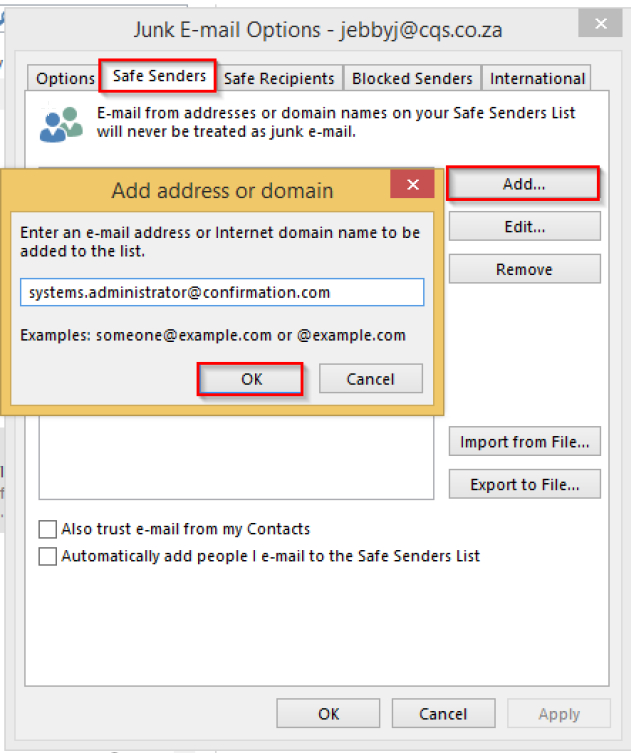
- Request the user to resend the authorisation.
If the above methods have failed, follow the below steps:
- Send an email from the client’s email address to systems.administrator@confirmation.com
- CC both the auditor and confirmations@adaptit.co.za.
- Type “Test” as a subject
- Type “Please Respond” in the body of the email
- Once a reply has been received, request the auditor to resend the authorisation
If after all of this, the user is still not receiving the password or userID email, advise the client to speak to their IT with regards to adding systems.administrator@confirmation.com onto their server's white list.
Rate this article:
|vote=None|
Processing...
(Popularity = 5/100, Rating = 0.0/5)
Related Articles
What is a User Id?
Password for Bank Users
User Profile for Bank Users Set Up
Can the authorisation email be sent to a client more than once?
view all...