- Go to www.confirmation.com and select the “Forgot User ID/Password?” link located within the login area.
- Select the "I forgot my password" option. Enter your email address and further instructions will be emailed to the address on file.
- Go to www.confirmation.com and select the “Forgot User ID/Password?” link located within the login area.
2. Select the "I forgot my User ID" option. Enter your email address and further instructions will be emailed to the address on file.
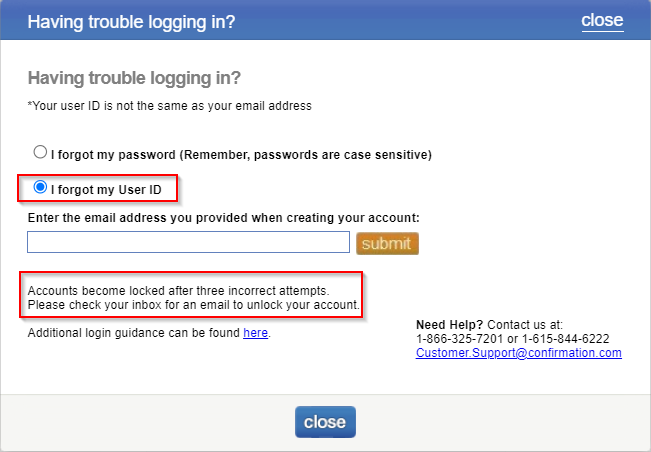 Note:
Note: If both of the above steps are not working, the issue is possibly with the validation of the firm profile. Contact Confirmations support with regards to verifying if the firm has been validated.
Instructions:
Rate this article:
|vote=None|
Processing...
(Popularity = 0/100, Rating = 0.0/5)
Related Articles
User Profile for Bank Users Set Up
What is a User Id?
Unable to receive password or userID email
Why is there more than one form type available on Responder profiles?
view all...