- Click on the “download confirmations” button in the Download block located in the client profile.
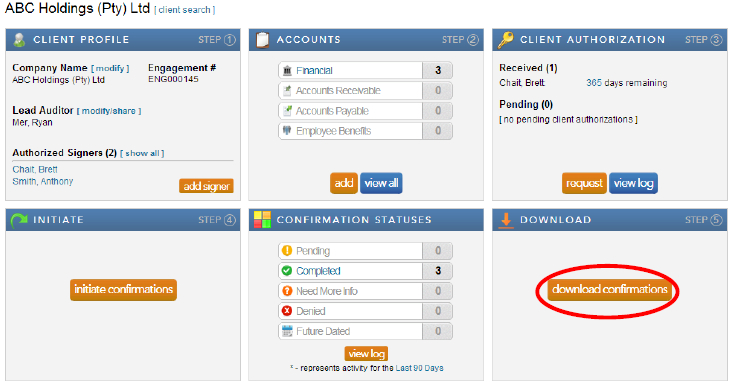
Note: When the confirmations have been completed and returned by the bank, a large orange button will appear in the Download block. This button provides a link to the Completed Confirmations report with default report parameters selected for the client.
- Complete the required information for each field and click “export” for the confirmation report and “download attachments” for any accompanying schedules the bank may have attached with the report.
Instructions:
Users have the option to either export one consolidated pdf report for all the completed confirmation forms for a client or to export each completed confirmation form individually.
Rate this article:
|vote=None|
Processing...
(Popularity = 30/100, Rating = 0.0/5)
Related Articles
View and Download Confirmations
What does the Completed Confirmation Report provide?
Reconfirming/Querying a Completed Confirmation
ABSA Corporate Bank South Africa Audit Confirmation Instructions
view all...
Search Results
When performing "File New from Existing" some of the info on the XBRL Mandatory page is incorrect, what is the cause?
Probe | I have installed the IFRS recognition and measurement template but the procedures do not change?
Audit International 26.2 Release Notes
Probe Audit | Important information on Probe MMX licensing (Probe Audit Premium+)
Probe Audit | What is Probe Audit Premium+ ?
view all...