- Click on the “download confirmations” button in the Download block located in the client profile.
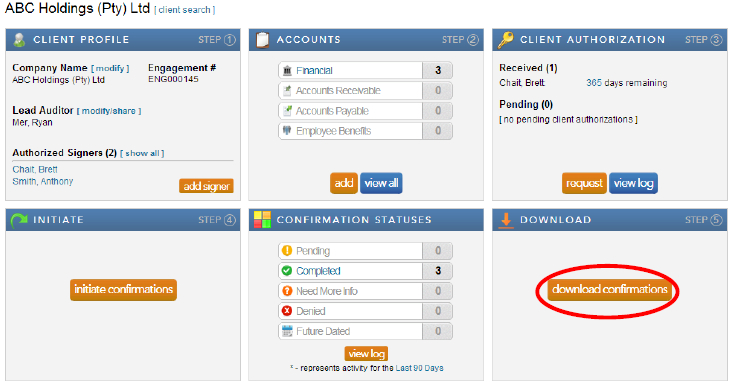
Note: When the confirmations have been completed and returned by the bank, a large orange button will appear in the Download block. This button provides a link to the Completed Confirmations report with default report parameters selected for the client.
- Complete the required information for each field and click “export” for the confirmation report and “download attachments” for any accompanying schedules the bank may have attached with the report.
Instructions:
Users have the option to either export one consolidated pdf report for all the completed confirmation forms for a client or to export each completed confirmation form individually.
Rate this article:
|vote=None|
Processing...
(Popularity = 13/100, Rating = 0.0/5)
Related Articles
View and Download Confirmations
What does the Completed Confirmation Report provide?
Reconfirming/Querying a Completed Confirmation
Confirmation Billing Guide (Effective 1 Nov 2025)
view all...
Search Results
Probe | In 12.20, why is my inherent, fraud and control risk at financial statement level assessment showing "blank" or "Not yet assessed"?
Probe Methodology | Planning Risk Assessment - 11.20 Inherent Risk Assessment
Probe Methodology | Planning Risk Assessment - 11.40 Fraud Risk Assessment
Probe | Planning Risk Assessment | 11.20 Inherent Risk Assessment
Probe | Planning Risk Assessment | 11.40 Fraud Risk Assessment
view all...