- Select the "Completed" link located under the Confirmation Statuses block in the client profile.
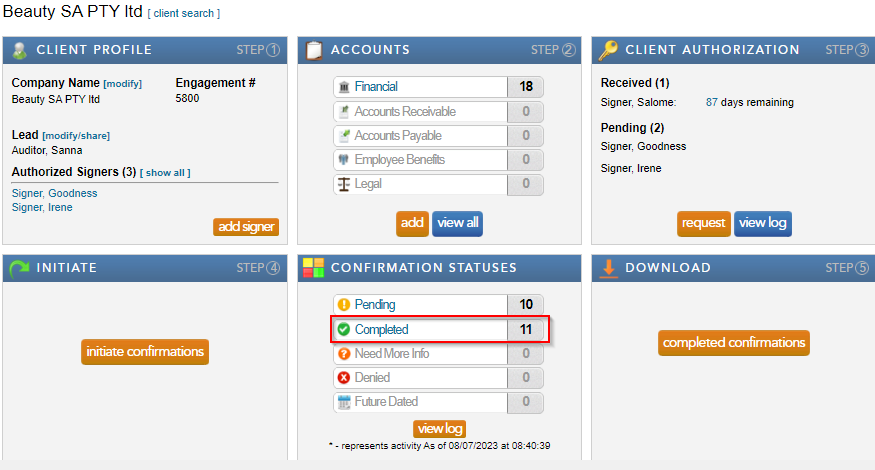
- Select “view” next to the completed confirmation in query, to open and view the completed confirmation.
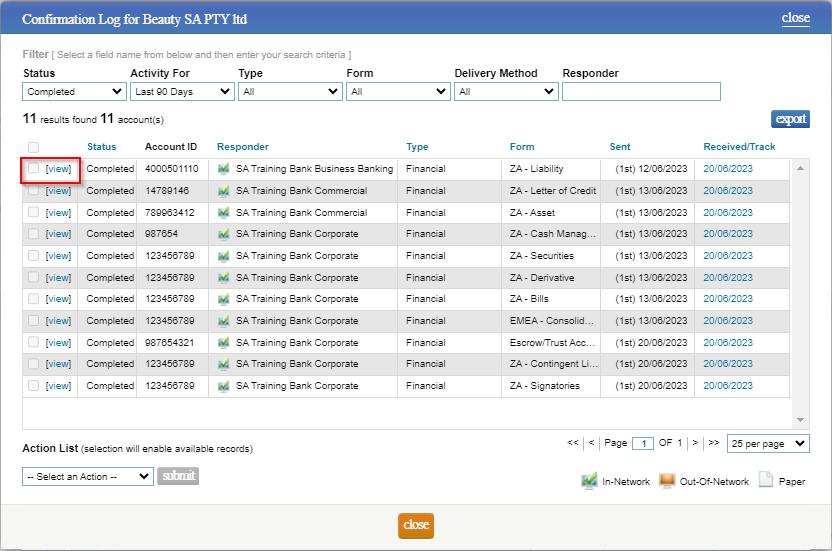
- Click “re-confirm” to query / re-confirm a request.
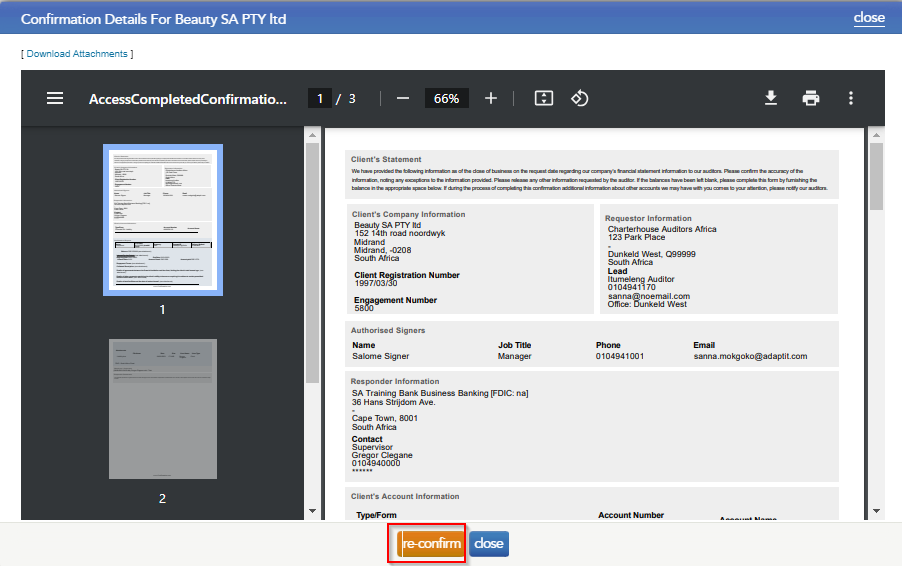
- A dialog box will appear to enter the relevant query for the bank. Click “send” and the confirmation will be resent to the bank as priority and will appear as pending in the confirmation statuses section.
Instructions:
Completed confirmations can be queried / reconfirmed if the auditor has tested the information provided in the certificate and would like to query the content provided. There is no charge for a query/re-confirmation as it forms part of the original request and will be sent to the bank as a priority. The bank will then address the query and respond with the necessary changes or comments.
Rate this article:
|vote=None|
Processing...
(Popularity = 46/100, Rating = 0.0/5)
Related Articles
What does the Completed Confirmation Report provide?
Reconfirming a Confirmation
Retrieving Completed Confirmations
Can I request more information from the Responder (Bank)?
view all...
Search Results
How do I add a new user to my institution (New Version of Confirmation)
How do I update the Responder Instructions for my institution? (New Version of Confirmation)
What's New | Responders: New version of Confirmation 2025/26
How do I know the client signer has authorized the auditor to send requests? (New Version of Confirmation)
What do I do if I can't locate the Account ID or Client Name requested? (New Version of Confirmation)
view all...