How do I assign Read-only licenses to staff in my organisation?
Instructions:
Benefits
Often when performing an assurance engagement users need access to the financial statements. Previously users with a paid financials licence could only view the financial statements while performing an assurance engagement. With this change to Caseware Cloud all users can get read only access to any SE app. This negates the need for all users to have a paid licence for all apps. They only need a paid licence for the SE apps they work in and can be allocated free view licences to all other SE apps.
Limitations
SE Plugin apps and Working Papers are currently not supported.
How do I assign Read-only licenses to staff in my organisation?
Staff can now be assigned read-only licenses to Cloud engagement apps. Read-only licenses allow users to view engagement content within an app, without consuming a paid license.
1. Navigate to the user profile
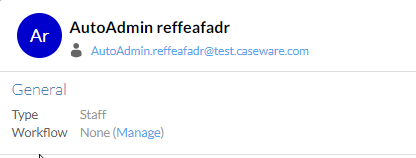
2. On the Apps tab, select Read-only for the relevant app
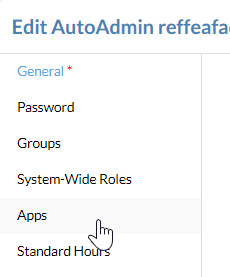
Rate this article:
|vote=None|
Processing...
(Popularity = 0/100, Rating = 0.0/5)
Related Articles
Close a Caseware Cloud account
Caseware Cloud | Deprecation of the ‘’Replace’’ Working Papers file in Caseware Cloud
CaseWare Cloud | Release | Version 35.0
How to export data from CloudSec
view all...
Search Results
Investec Private Bank South Africa Audit Confirmation Instructions
ABSA Private, Wealth and Retail Banking South Africa Audit Confirmation Instructions
HSBC Bank South Africa Audit Confirmation Instructions
Nedbank Corporate South Africa Audit Confirmation Instructions
Citibank South Africa Audit Confirmation Instructions
view all...