Scenario:
When you need to change the overall final materiality on the leadsheets.
Answer:
Note:
-
Ensure that all the lead sheets are closed before making any changes to the evaluation of misstatements(02.40).
-
Changes made on other documents like 02.40 affect other scripts that need to be updated before you can open the leadsheets.
-
Open document 02.40 Evaluation of misstatements and override the ‘overall materiality set during the planning stage’ and click on ‘save’.
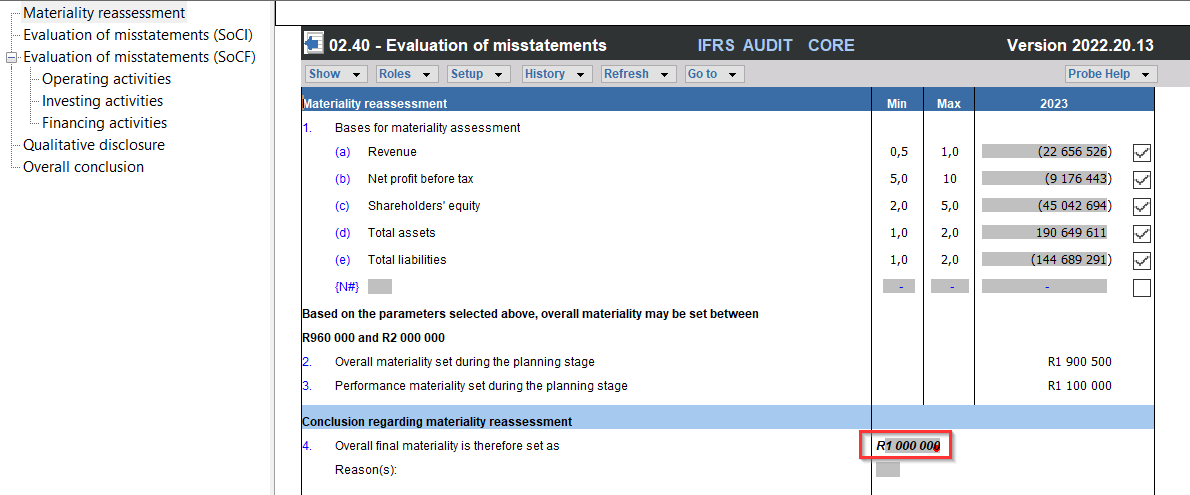
2. Open document 10.60 Overall materiality assessment, to refresh the changes made on document 02.40 (to update the scripts).
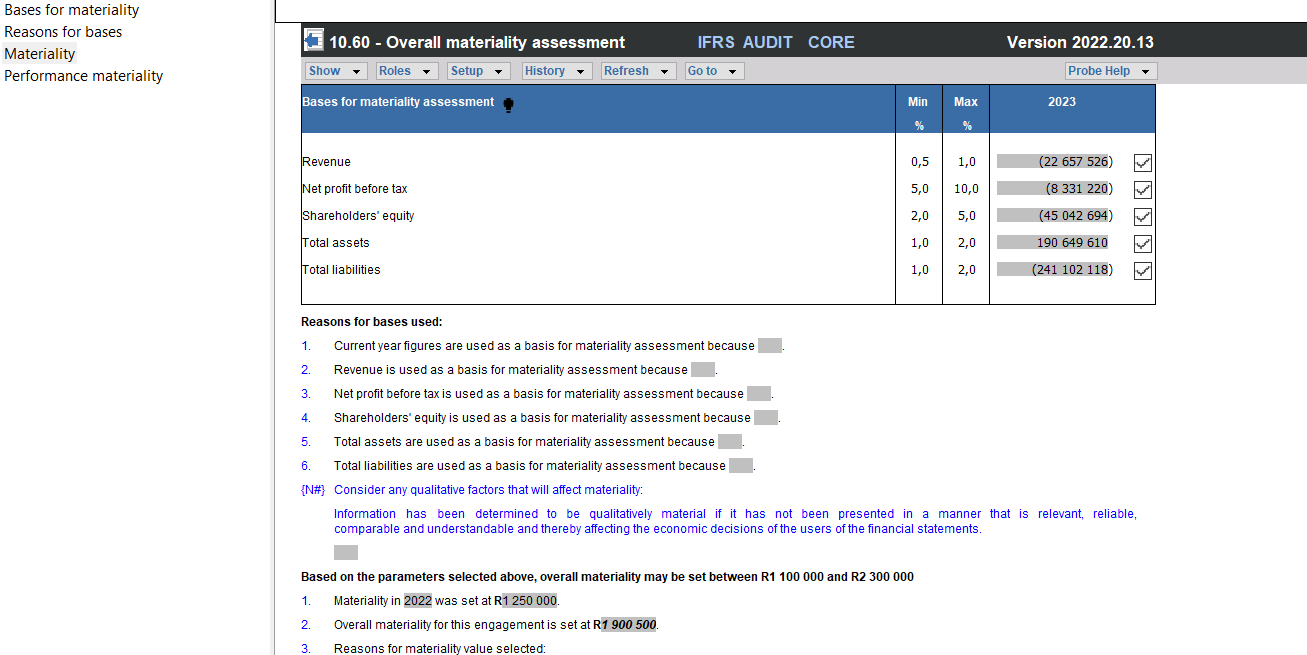
3. Open the lead sheets, and note that the amount changed.
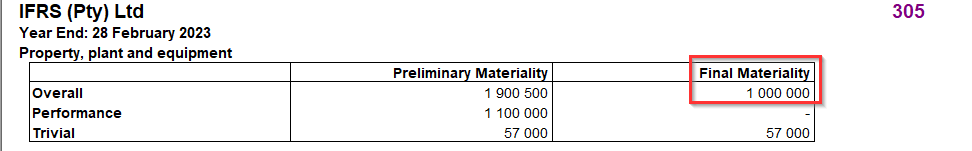
Rate this article:
|vote=None|
Processing...
(Popularity = 0/100, Rating = 0.0/5)
Related Articles
Caseware Working Papers | Introduction to Leadsheets
Amounts not pulling through correctly to all Probe documents due to adjustments passed.
Probe MMX |Tips and Tricks Webinar 2 Help Protection Assertions Materiality
Probe Audit | 10.60 - Overall materiality assessment
view all...
Search Results
Reassigning Client Profiles to Different Audit Users
Adding Financial Forms to a Client Profile
Roll Forward of a Client Profile
Editing Financial Forms in a Client Profile
Can I add different authorised signers to different forms?
view all...