How to include text areas for firm sign off in engagement letter
Answer:
You can add additional text areas to in order to add content for the firm.
To add a text area:
- Click on the Add section (+) at the end of the last paragraph and select “Text section”.
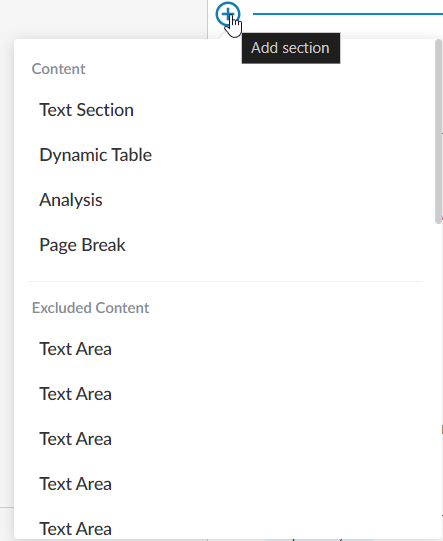
- Add content per screenshot below into each text area (Text Area 1):
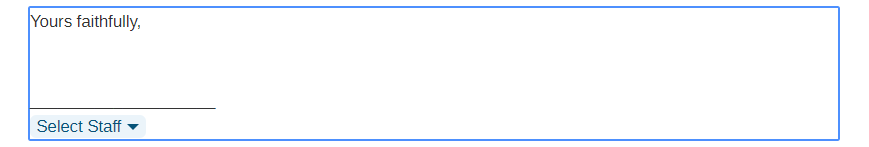
To add “Select Staff” dropdown click on the “Insert Staff Placeholder” in the edit ribbon.
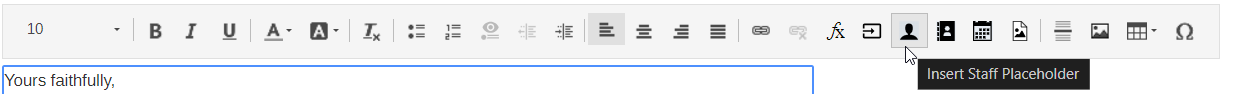
- Add a new text area, and add the following content for engagement partner (Text Area 2):
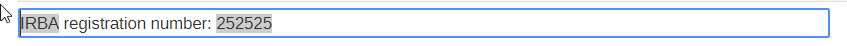
To automate the registration number, click on the “Insert Formula” in edit ribbon and insert response from document 101 – Entity / firm information
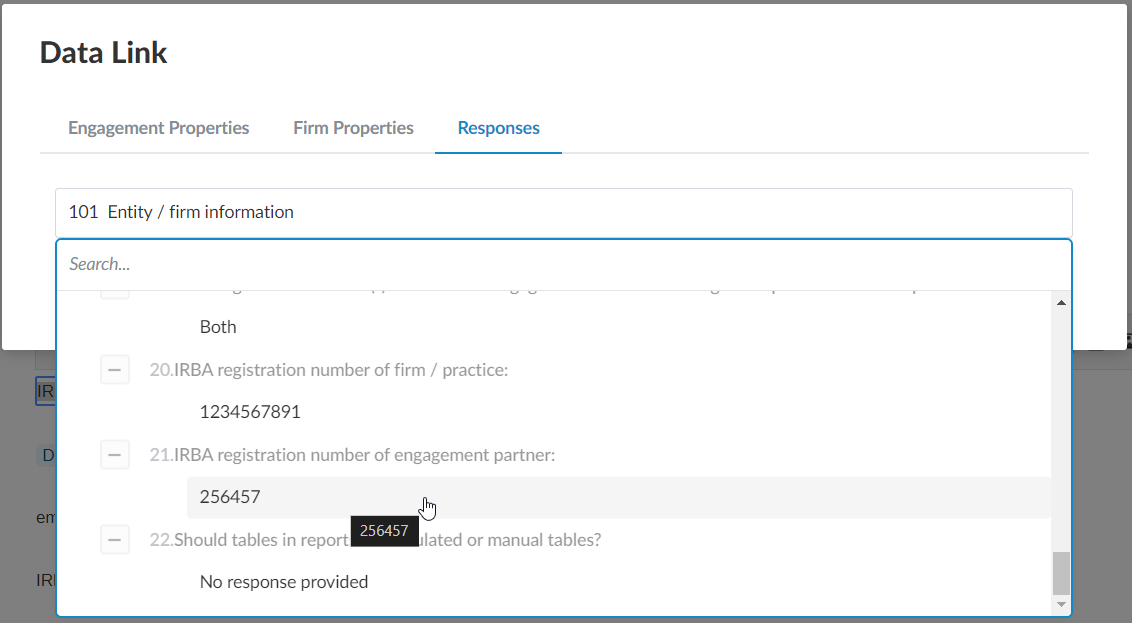
Add the following visibility conditions for this procedure by clicking on (…) and then “Edit visibility”
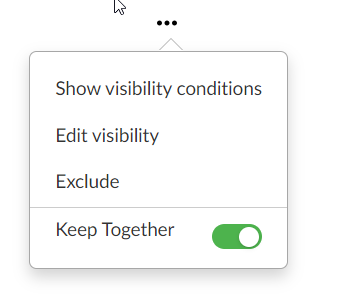
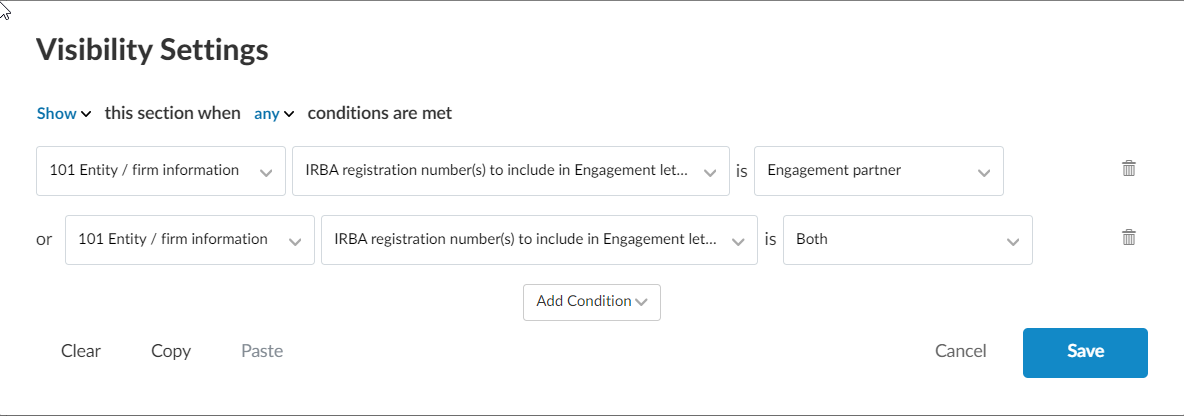
- Add a new text area and add the following content (Text Area 3):
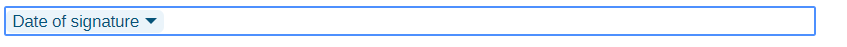
To add the date placeholder click on “Insert Date Placeholder” on the edit ribbon
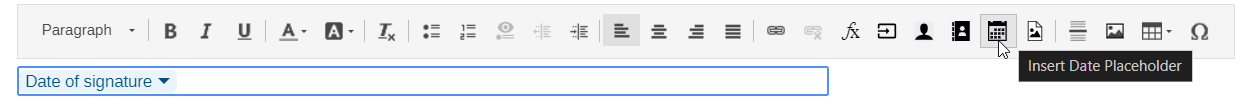
- Add a new text area and add the following content (Text Area 4):
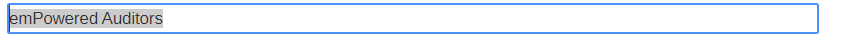
To automate the firm name, click on “Insert formula” on the edit ribbon and then “Firm Properties”, click on Firm name.
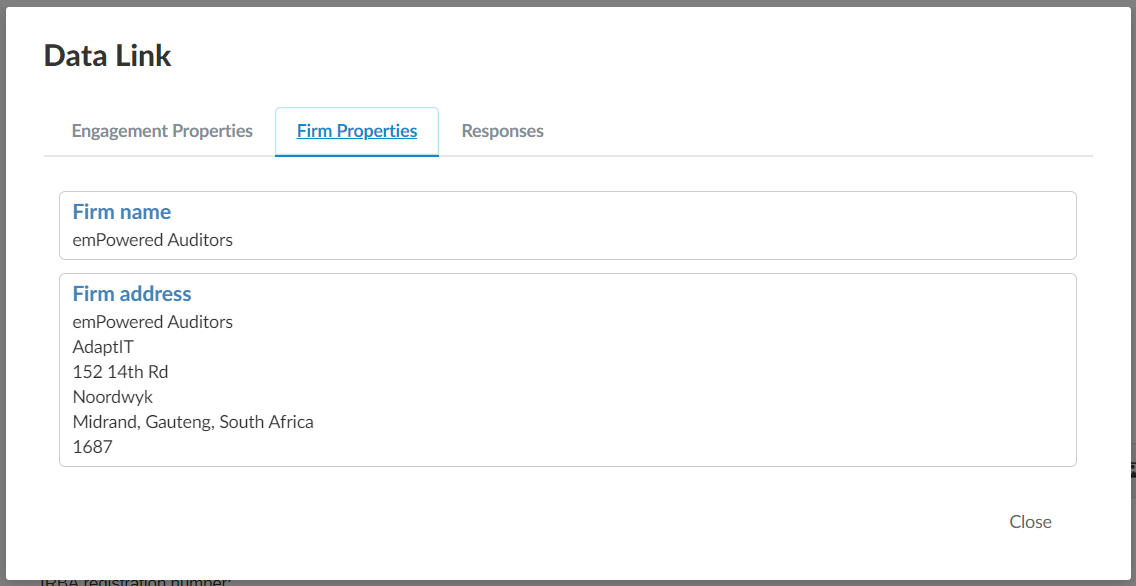
- Add a new text area, and add the following content, please note this is different to step 3 as this relates to firm/ practice (Text Area 5):
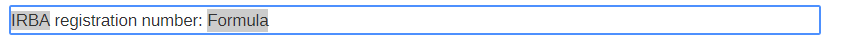
To automate the registration number, click on the “Insert Formula” in edit ribbon and insert response from document 101 – Entity / firm information
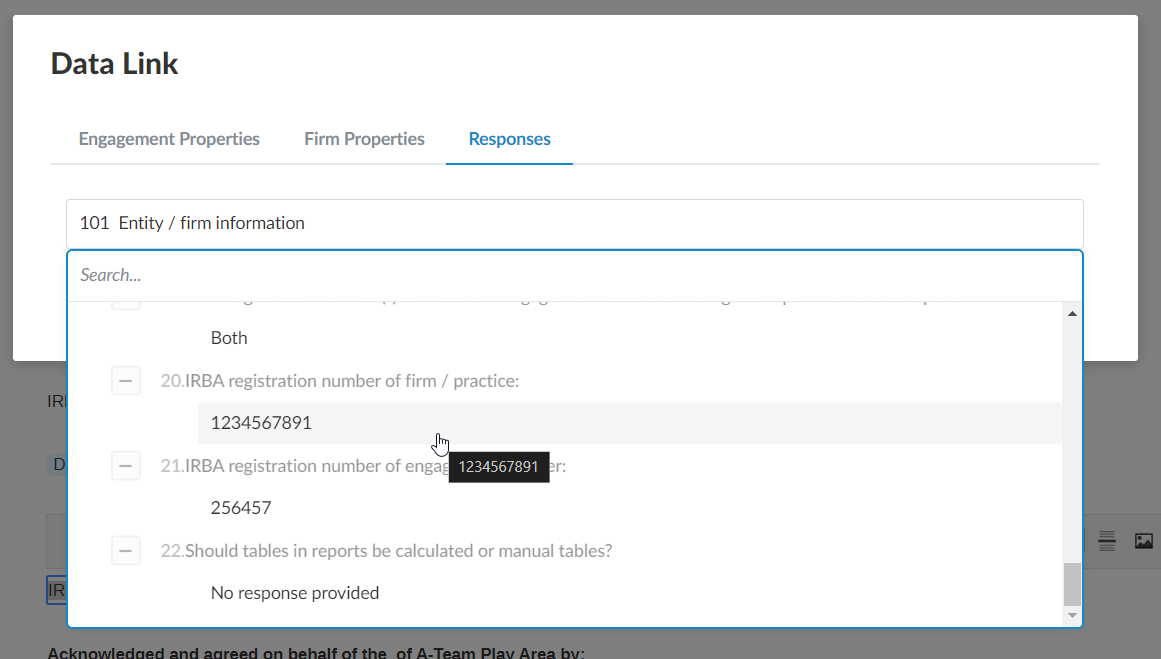
Add the following visibility conditions for this procedure by clicking on (…) and then “Edit visibility”
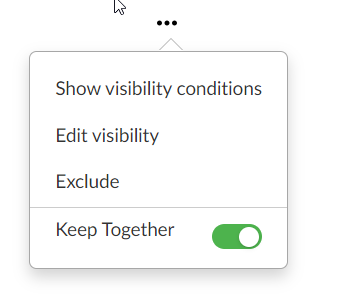
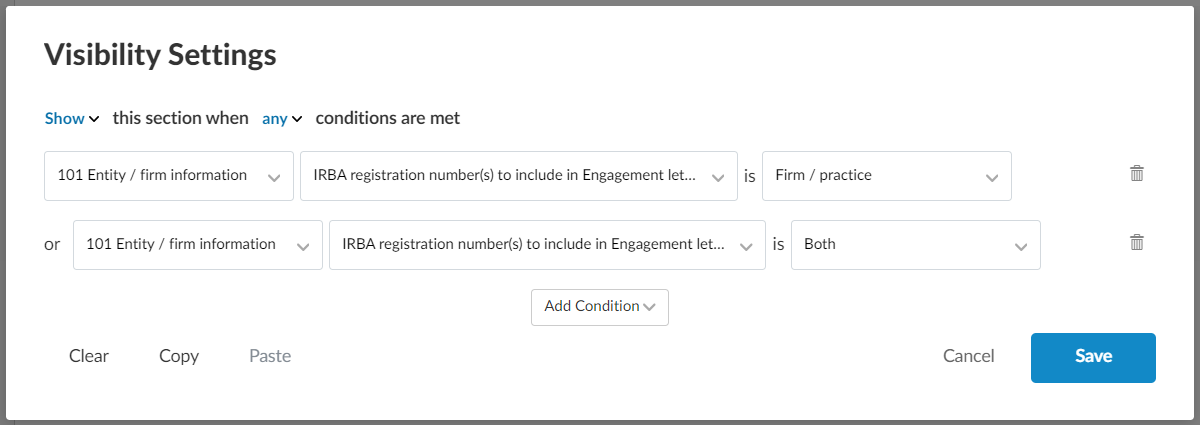
Rate this article:
|vote=None|
Processing...
(Popularity = 5/100, Rating = 0.0/5)
Related Articles
ISRS Agreed-Upon | Latest release
ISRS Agreed-Upon | Latest release
Compilation | 06.00 Practitioner sign-off
Probe Audit | 02.00 Partner sign-off
view all...
Search Results
Reassigning Client Profiles to Different Audit Users
Adding Financial Forms to a Client Profile
Roll Forward of a Client Profile
Editing Financial Forms in a Client Profile
Why can’t I see a client’s profile on my list of clients?
view all...