How to get a new version from Library
Answer:
1. Right click on the blue header for the Statement |Get new version |Library
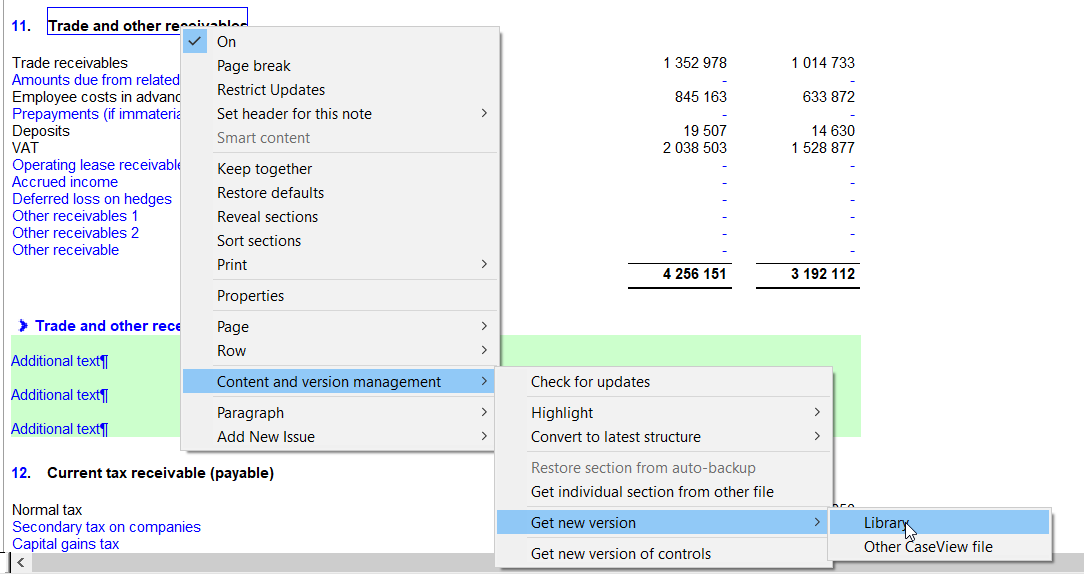
2. Select Yes to keep entered data for input cells (if there are input cells on the section)
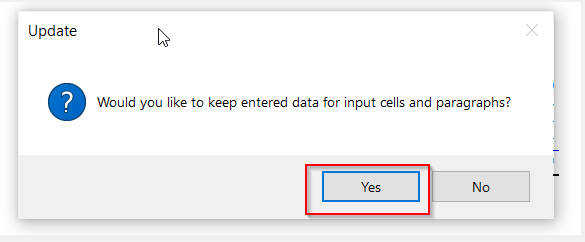
3. On the visual merge screen, click on OK
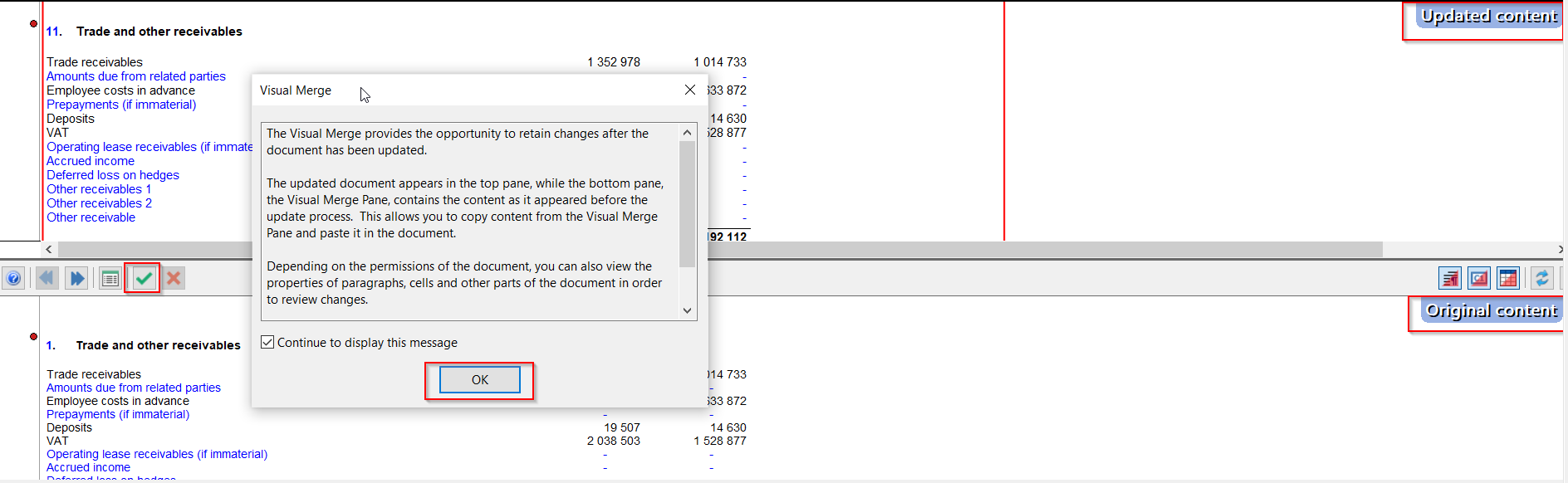
4. The screen will split it up into two, on the bottom half of the screen click on the green icon to accept and then click on yes to proceed
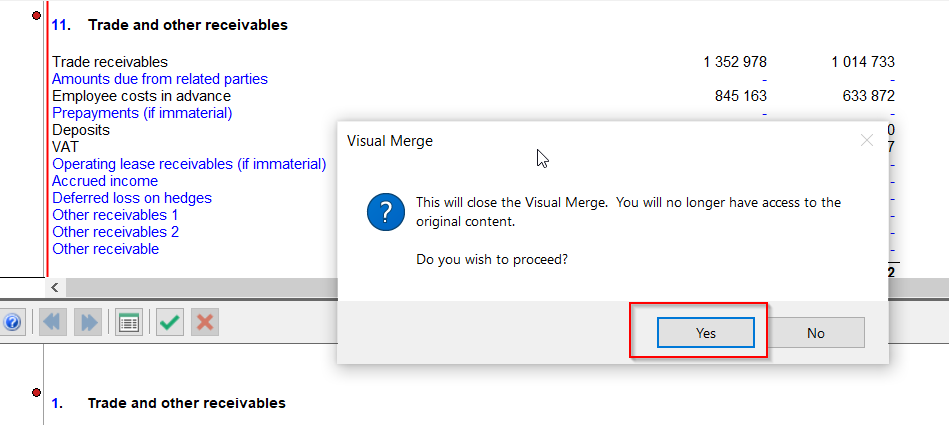
5. The note is now updated and will show “Updated content” on the top right
Rate this article:
|vote=None|
Processing...
(Popularity = 1/100, Rating = 0.0/5)
Related Articles
Probe | How do I fix the error “knowledge library not found” when inserting a step in the work program?
Caseware Working Papers | March 2023 | Version 2022.00.179R2.05
When performing "File New from Existing" some of the info on the XBRL Mandatory page is incorrect, what is the cause?
Probe 2023.20.13 What's New
view all...
Search Results
Unable to Receive Client Authorisation
Client Authorisation
Unable to receive password or userID email
Can the authorisation email be sent to a client more than once?
I can’t request authorisation from a client signer as the name is greyed out (cannot be selected)?
view all...