Instructions:
Export CloudSec files
You can now export all your CloudSec entities, share class information, all your roleplayers and all share transactions data from CloudSec. You can easily download all these files to your computer by using the Export Data functionality.
Before you start, ensure you have the Admin role or the equivalent privileges. To learn more, see Built-in roles.
To Export Data:
-
From the CloudSec black ribbon, select Export Data drop down menu.
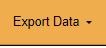
-
Select the appropriate export from the entity drop-down to download.
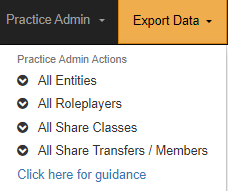
-
If you need to also Close the CaseWare account, navigate to this link for guidance:
https://docs.caseware.com/2020/webapps/31/en/Setup/Licenses/Close-a-CaseWare-Cloud-account.htm?region=ca
Rate this article:
|vote=None|
Processing...
(Popularity = 1/100, Rating = 0.0/5)
Related Articles
Close a Caseware Cloud account
How to set up a form for responders in South Africa?
View and Download Confirmations
Export and import data from Quickbooks into Caseware
view all...