Auditor Setup of the ZA-Derivative form
The following image provides a detailed description on what is required for the different fields.
Instructions:
ZA-Derivative
The ZA-Derivative form provides information on forward exchange contracts and other derivative positions for a specified year end date.
By referring to the bank instructions, users will be able to determine what type of accounts they will need to send for the ZA-Derivative Form.
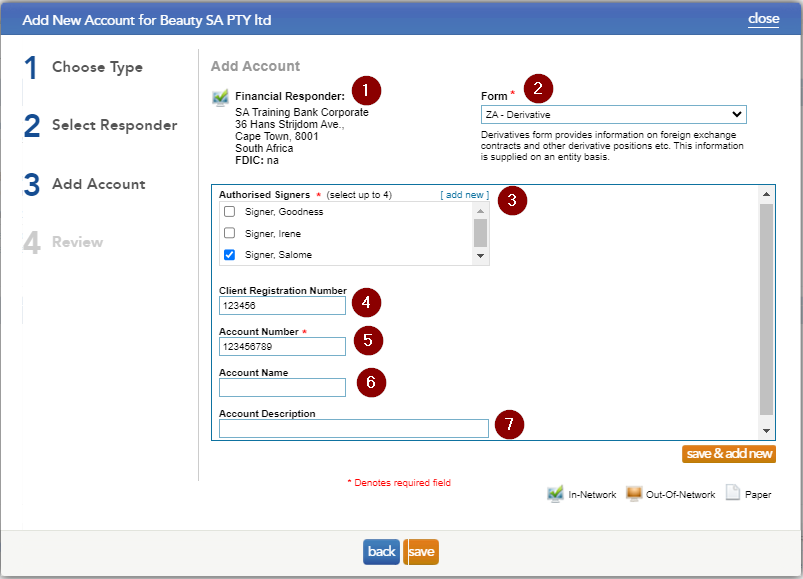
-
Financial Responder: This block provides the full address of the financial institution the requests will be sent.
-
Form (mandatory field): Select the specific form you wish to submit through to the bank.
-
Authorised signers (mandatory field): Select the client signer(s) that is the bank mandated signer(s) for this account.
-
Client Registration (mandatory field): This is the registration number a company receives when the business is registered. NPOs will be require a NPO number and sole proprietors will need to provide the owner’s ID number.
-
Reference ID (mandatory field): This is the reference number of the derivative in question.
-
Account Name: This is the account name as per the client’s bank statements.
-
Account Description: This describes the nature of the account. This is not a mandatory field, so it can be left blank.
Completed ZA-Derivative form
The below image describes what the ZA-Derivative form will look like once the bank has completed the form. The image also highlights where the auditor needs to focus on to obtain the information they require to complete their audit.
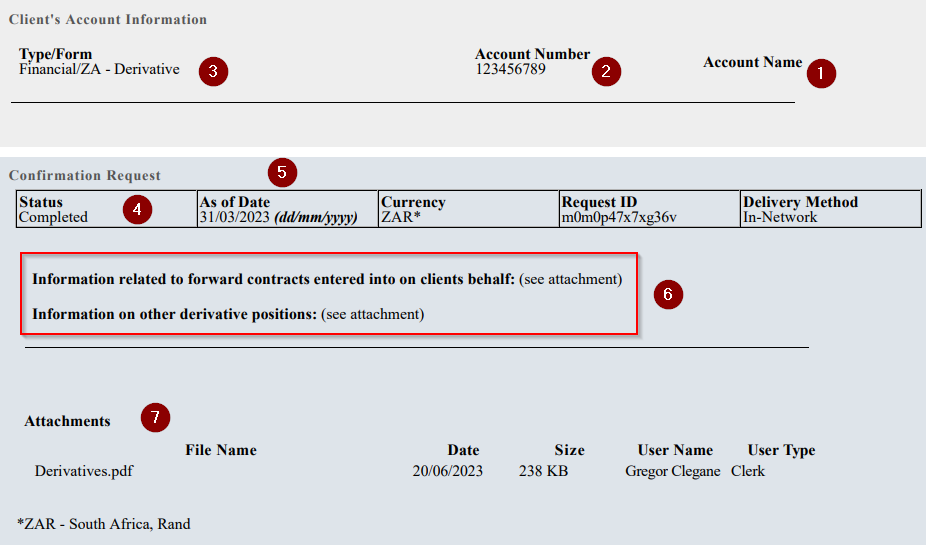
-
Account Name: This is the account name as per what was provided by the auditor.
-
Account Number: This is the account number as per what was provided by the auditor.
-
Type/Form: This is the type of form that was sent through to the financial responder.
-
Status: This field indicates if the request was complete or denied by the financial responder.
-
As of Date: This is the year end date selected by the auditor.
-
Questions specific to the form type: These are questions that the responder will respond to on the form. Often the responder will provide attachments as solution to the questions.
-
Attachments: The responder has the option of attaching documentation to further assist the auditor.
Rate this article:
|vote=None|
Processing...
(Popularity = 1/100, Rating = 0.0/5)
Related Articles
How to set up a form for responders in South Africa?
User Profile for Bank Users Set Up
Guide ZA-Asset form
Guide ZA-Bills Form
Guide ZA-Signatories Form
view all...
Search Results
Guide ZA-Derivative
Guide ZA-Liability Form
Guide ZA-Contingent Liability & Guarantees
Guide ZA-Asset form
Guide ZA-Bills Form
view all...