This How To Guide deals with the steps an auditor should follow when they receive a Form No Longer Accepted by Responder notification message.
If you receive a "Confirmation form no longer accepted" message at initiate, this means that the selected Responder (financial institution) no longer accepts this form type via Confirmation.
Uncheck this account and initiate any other requests you require confirmation for.
For the account form that is longer accepted, check the Responder notes area within the Edit Account workflow, or with the responder (financial institution) directly, to obtain guidance for sending the confirmation.
For more information on editing accounts, click here .
Note: ZA-Liability forms should not be sent to confirm overdraft information as this is completed on the ZA-Asset form.
Instructions:
In the event that Confirmation.com users get the below Form No Longer Accepted By Responder notification message, users will need to follow the below steps:
- Upon initiation of bank confirmations, if a form has been removed from a banking profile, the below notification message will display.
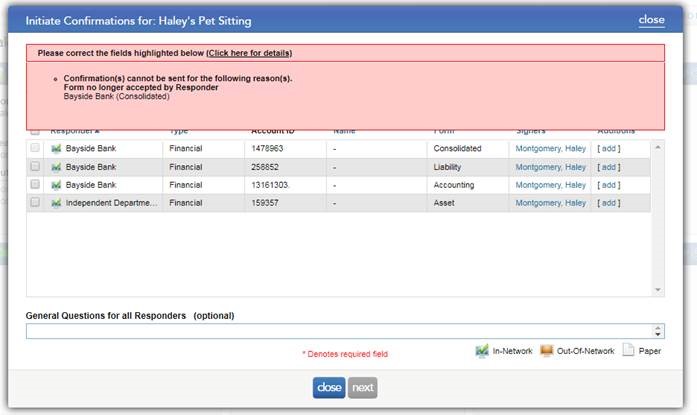
- Deselect the ZA-Liabilities and initiate the requests again.
- Once the requests have been initiated, users will need to delete the forms that are no longer accepted by that specific bank. View a guide on deleting forms here
- Should you require to add a ZA-Liability form for an account that is either a loan or liability in nature, users will need to add the ZA-Liability form under the corresponding banks Liability department. Refer to the responder instructions on the Confirmations Community to view which banks have separate departments loaded for the ZA-Liability form.
Note: ZA-Liability forms should not be sent to confirm overdraft information as this is completed on the ZA-Asset form.
Rate this article:
|vote=None|
Processing...
(Popularity = 56/100, Rating = 0.0/5)
Related Articles
Can I request more information from the Responder (Bank)?
Guide ZA-Liability Form
How to set up a form for responders in South Africa?
Why is there more than one form type available on Responder profiles?
view all...
Search Results
Guide ZA-Cash Management Form
Confirmation Billing Guide (Effective 1 Nov 2025)
Guide ZA-Liability Form
Guide ZA-Asset form
Guide ZA-Bills Form
view all...