How to minimise time spent by turning documents on or off
Instructions:
Minimise time spent on turning documents on or off. Select the documents you will include most often in the client’s financial statements. In the financial statements, from the Freeze Pane menu, select Document | Configuration | Document Structure.
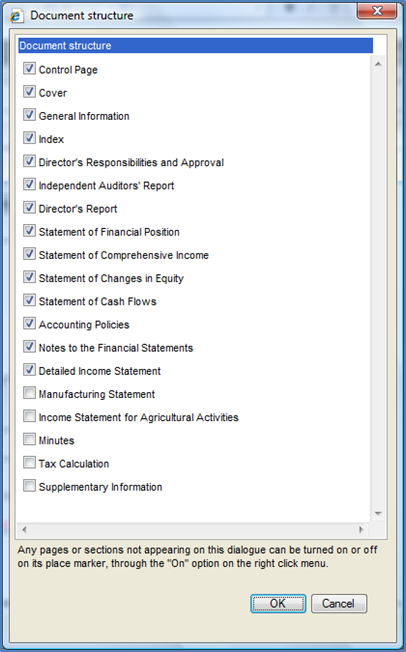
Rate this article:
|vote=None|
Processing...
(Popularity = 5/100, Rating = 0.0/5)
Related Articles
Firm Template | Format Document
Firm Template | Document Configuration Header
Firm Template | Document Manager
Firm Template | Configuration Footer
view all...
Search Results
Guide ZA-Contingent Liability & Guarantees
Manual on SAAPS 6 Forms
Guide ZA-Asset form
Guide ZA-Bills Form
Guide ZA-Signatories Form
view all...