To see why your confirmation(s) is denied, please follow the steps below.
Instructions:
To view the reason why a Confirmation.com users' audit certificate has been denied by a responder, users can follow two methods.
Notification Email
- Open the Denial Notification email and scroll down to the Denial Description.
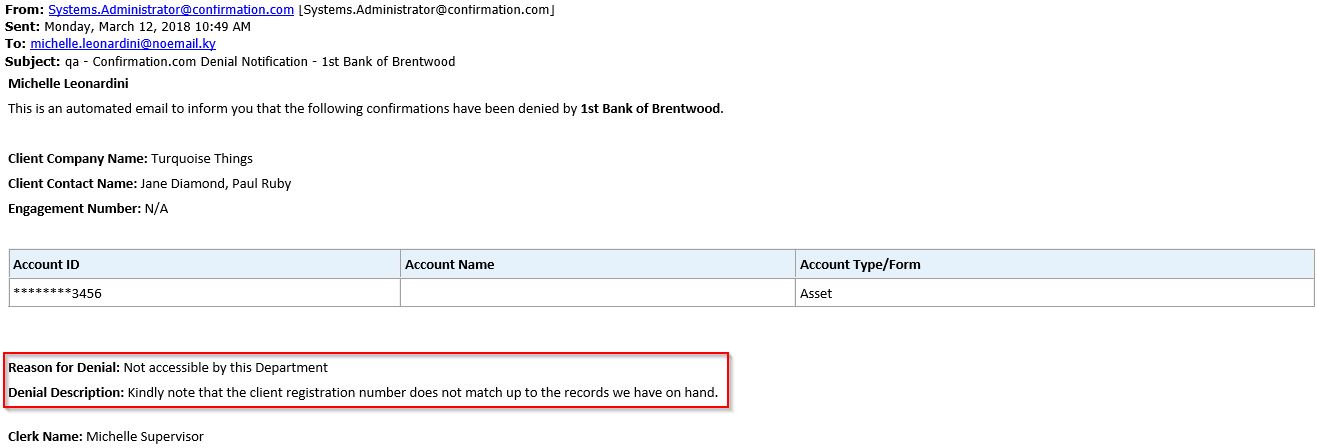
View the Denied Request
- Select Denied from the client profile.
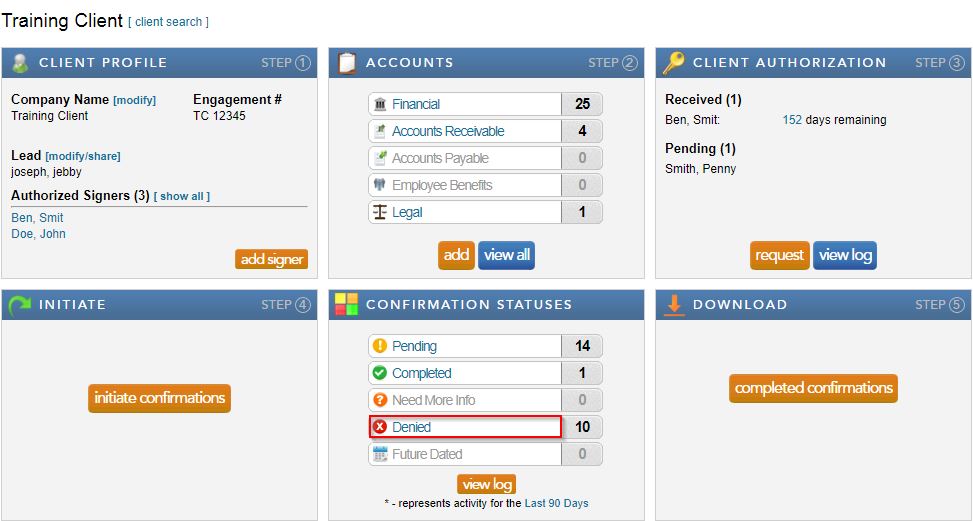
- Select view to open the denied certificate.
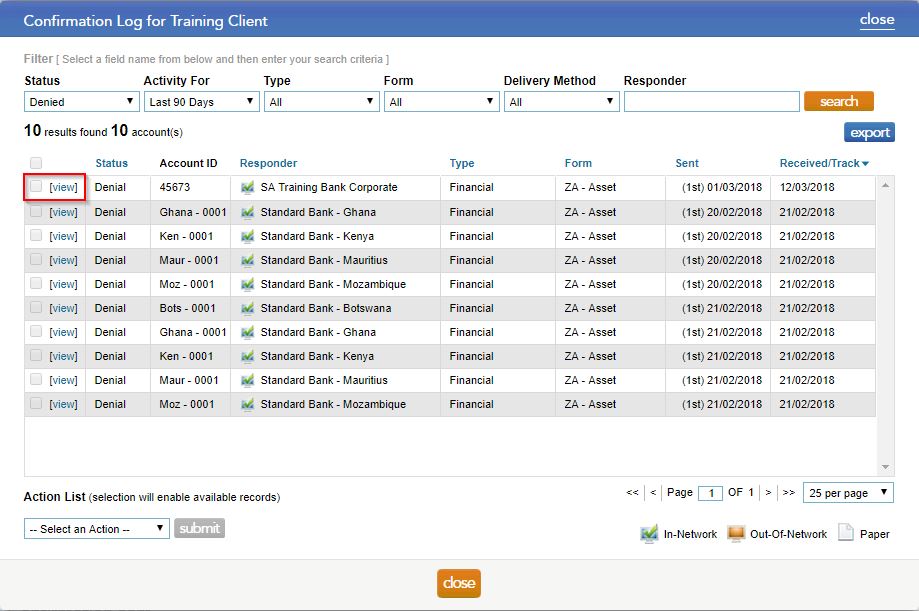
- Scroll to the Confirmation Request section and check the Denial Description.
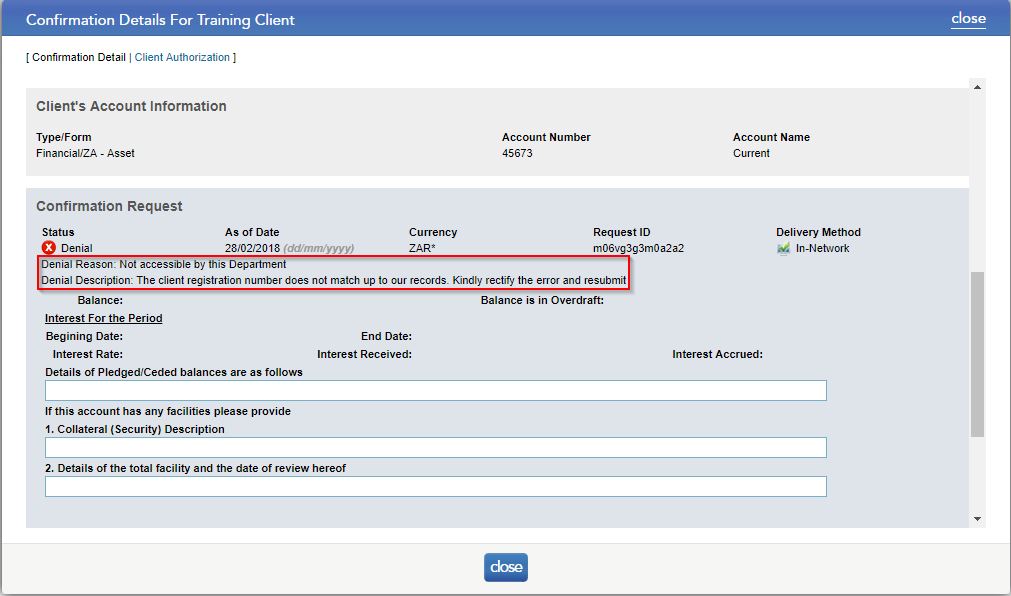
Rate this article:
|vote=None|
Processing...
(Popularity = 1/100, Rating = 0.0/5)
Related Articles
Denying a Confirmation for Bank Users
Nedbank Commercial Banking Audit Confirmation Instructions
What if my confirmation is denied?
Standard Bank South Africa Audit Confirmation Instructions
view all...
Search Results
Audit International 26.1 Release Notes
Audit International 25.1 Release Notes
Caseware Cloud | Release | Version 35.0
Audit International Latest Release
ISRS Agreed-Upon | Latest release
view all...