Confirmation.com is a global platform, which includes a variety of language options, including French, German, Spanish, Japanese and English.
To change the language settings on Confirmation.com, follow the below steps:
- Select the Location/Language option located on the top right corner of the home page on Confirmation.com.
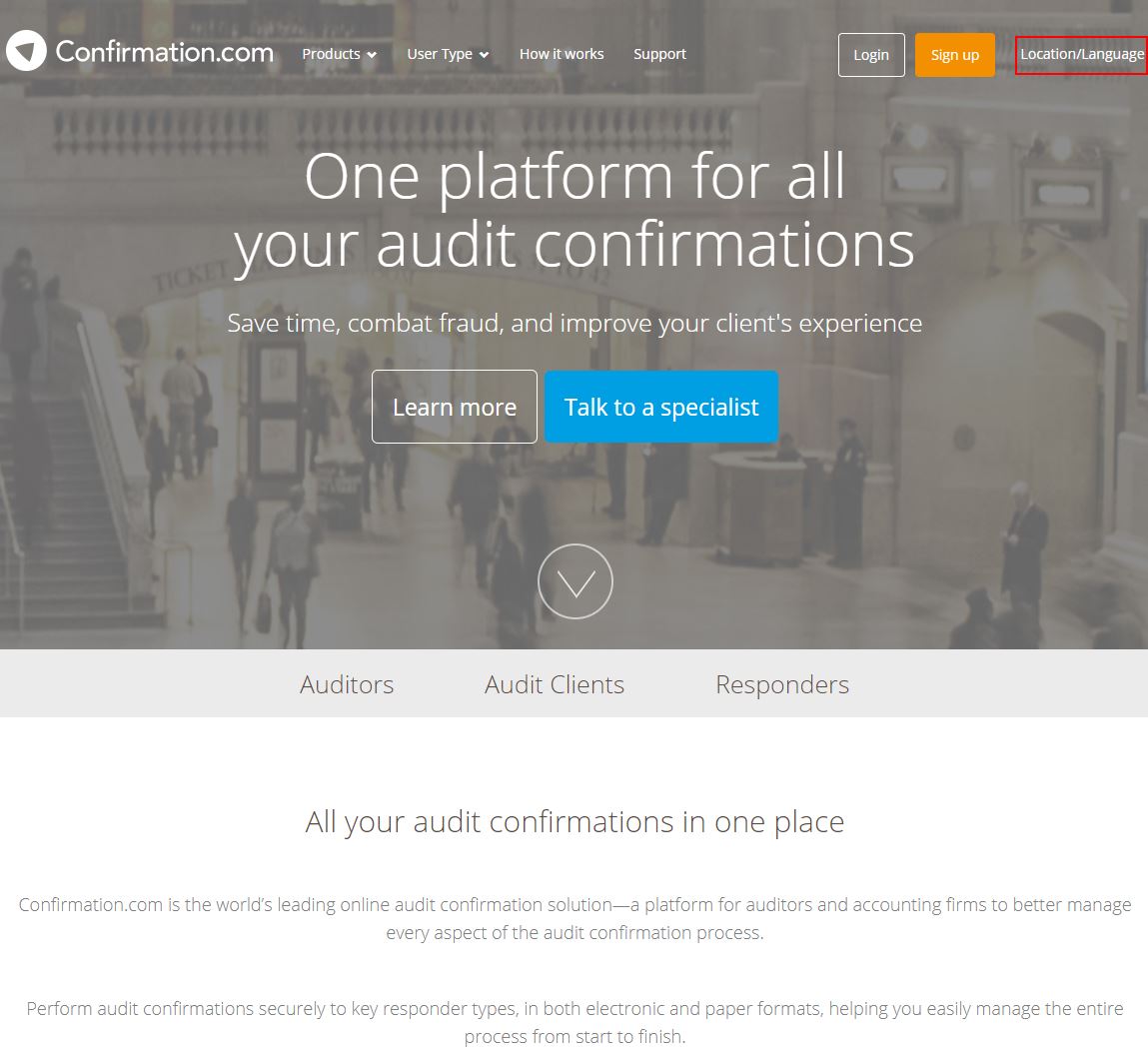
- Select the location or language you desire.
Instructions:
Rate this article:
|vote=None|
Processing...
(Popularity = 0/100, Rating = 0.0/5)
Related Articles
How do I update my office location or email address?
How do I change my default language?
User Profile for Bank Users Set Up
What does the Daily Status Report provide?
view all...