- Select “User Profile” and “Settings” located at the top right of the screen.
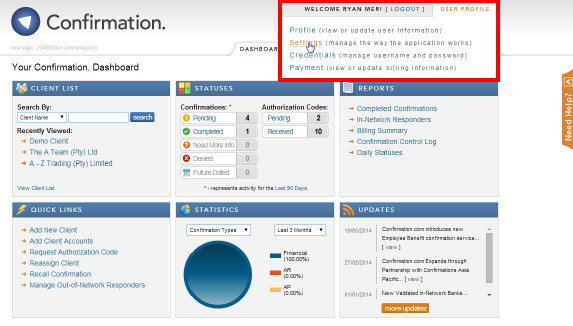
- Update the details and Click “save.”
Instructions:
Individual users can update their settings. This includes notification emails, the default date range of their client confirmation statuses tool and the default confirmation currency used on the forms.
Rate this article:
|vote=None|
Processing...
(Popularity = 25/100, Rating = 3.0/5)
Related Articles
Can I change my default billing currency?
How do I change my default confirmation currency?
Confirmation Billing Guide (Effective 1 Nov 2025)
How do I change my date/time display?
view all...
Search Results
Guide ZA-Signatories Form
Confirmation Billing Guide (Effective 1 Nov 2025)
Guide ZA-Liability Form
Guide ZA-Asset form
Manual on SAAPS 6 Forms
view all...