When I create a new file from client data I receive the a JScript error message (Microsoft JScript error.(Line 28) Automation server can't create object), how do I resolve this?
Answer:
- Click on the Start button | In the Search box type cmd.exe
- Right click on the black icon and select Run as administrator
- You will now see a screen similar to the one below. Ensure that the window says administrator
- You will now need to clear the directory path until you see only C:\
- To do this, type in: cd..
- Press enter and repeat until you see only C:\
- Now type in: cd program files | press Enter (program files (x86) if on 64-bit)
- Then type: cd CQS Technology Holdings | press Enter
- Then type: cd meta reader | press Enter
- Your screen should look similar to the following now
- Now type in exactly and press enter after each command:
Regsvr32 dsofile.dllYou will see a message similar to the following after entering the command in a.
Regsvr32 metareader.dllYou will see a message similar to the following after entering the commands in b.
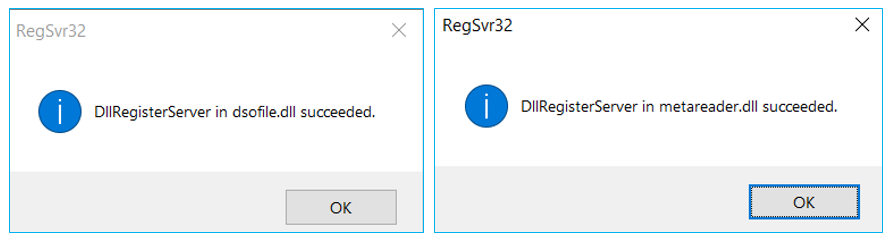
Rate this article:
|vote=None|
Processing...
(Popularity = 0/100, Rating = 0.0/5)
Related Articles
What is the cause of Error "Automation server cannot create object"?
Caseware Working Papers | How to resolve Jscript Line 572, Line 27 or Line 7 error
Windows H2V2 – Error Executing Script Hotfix
How to resolve a utilities script error on Integration of Financial Statement Components
view all...
Search Results
Confirmation FAQ for Banks
ABSA Corporate Bank South Africa Audit Confirmation Instructions
User Profile for Bank Users Set Up
Audit International | FAQ | Why is document 520E not showing any risks recorded in the file?
HSBC Bank Mauritius Limited Audit Confirmation Instructions
view all...