Executive summary
This details the full features and other improvements for the two Caseware Working Papers releases in 2024.
Contents
- Caseware Working Papers 2024.00.164.06 (Nov 2024)
- Features
- Fixes
- Known Issue
- Caseware Working Papers 2024.00.092.07 (July 2024)
- Features
- Improvements
The following describes the features and fixes included in Working Papers 2024 V1 and related products.
1.1. Xero online (Direct) import
Working Papers now fully supports imports from Xero Online. You can import your Xero trial balance and general ledger details from the Import - Accounting Software dialog without having any licencing errors using the “Xero Online(Direct)” option.
1.2. Protection setup
Split the Lock Client File/Unlock Client File group right into separate Lock Client File and Unlock Client File rights to provide more control over these operations.
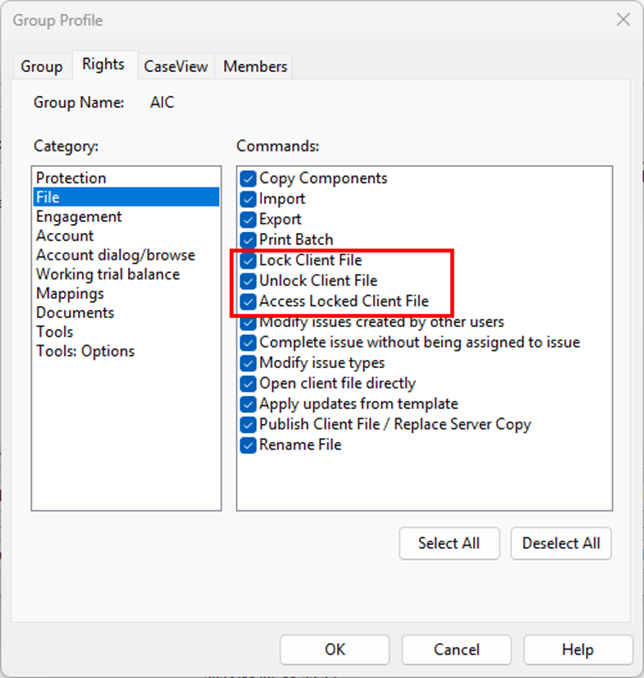
1.3. Licencing
Added a warning dialog that displays when a Working Papers license is nearing its expiration date.
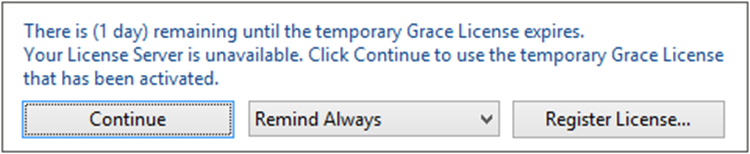
1.4. Hybrid cloud
Increased the duration that Working Papers will attempt to communicate with Cloud to prevent the process from timing out before completion.
1.5. XBRL
CaseView now supports multiple XBRL entry points. In the new Select Entry Points dialog, you can add taxonomies and select the applicable entry points to use from the list.
2.1. Imports
Importing data from AccountView into an engagement that was rolled forward does not clear the previous year-to-date (YTD) value.
2.2. SmartSync
Documents locked for exclusive use may not indicate that they are ‘Locked’ when opened by the exclusive user, or ‘Read-only’ when opened by other users. The locked/read-only status was still applied, however.
2.3. Licencing
Working Papers reports a time tampering issue and locks the application when the system time has not been modified.
2.4. XBRL
Inline XBRL and non-XBRL-tagged HTML files do not preserve optional hyphens (also known as soft hyphens, which are used to break words across lines) in the export file.
2.5. User interface
Some Working Papers fonts and CaseView icons do not properly scale to monitor resolution.
CaseView frequently displays script errors when opening documents on Windows 11
Solution: Windows H2V2 – Error Executing Scripts
The following describes the features and fixes included in Working Papers 2024 and related products.
1.1. Protection setup
Split the existing Set Protection On/Off group right into Set Protection On and Set Protection Off. This can be used to expand the number of users that can enable file protection without giving them the ability to disable it.

1.2. History and milestones
Added an option to display document insertion events in the file history log.
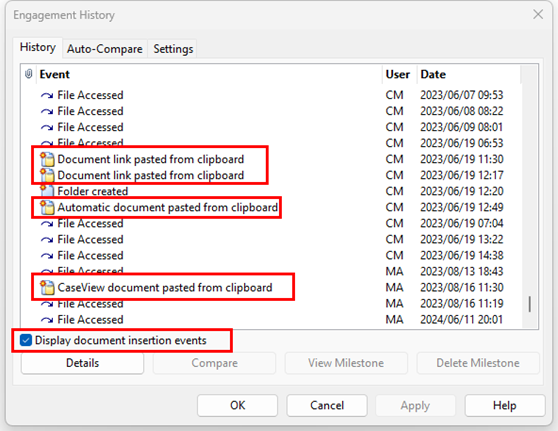
1.3. Lockdowns
Added an option to the Engagement Lockdown Wizard to set all content in a file’s directory to read-only after lockdown. This read-only mode also applies to any sync copies of the file.
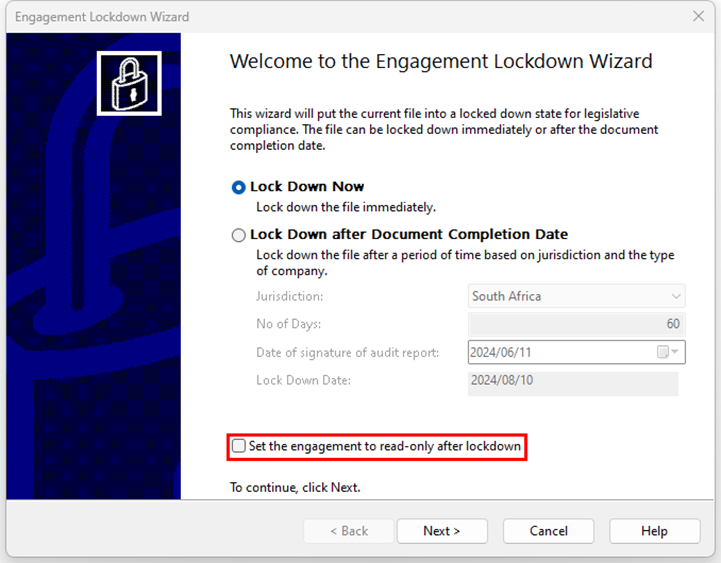
1.4. More informative Error Messaging
Added a more informative error dialog when attempting to open a compressed file that contains documents with file paths exceeding 260 characters.
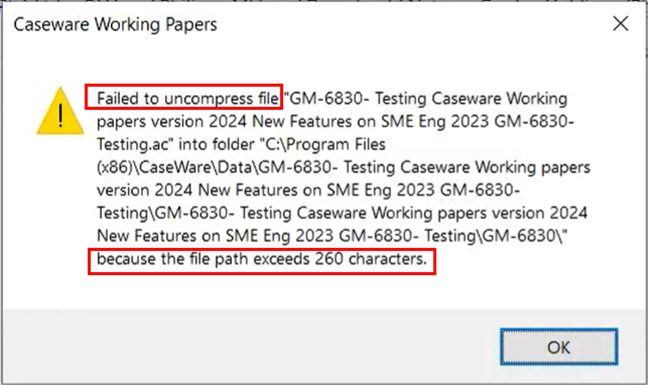
1.5. Annotations
The Annotation column is now visible in trial balance automatic documents using the Consolidated view.
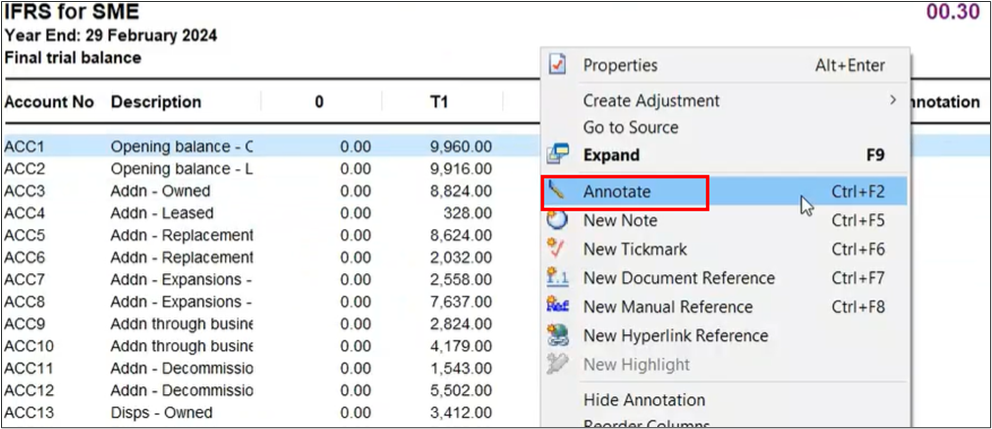
1.6. Caseview scripting
Increased the character limit for CaseView script names to 31 characters. This increased character limit aligns with the existing CaseView UI limit and prevents some potential scripting errors.
1.7. Data Store Administration Tool
The Data Store Administration Tool (DSAT) can now be used with Microsoft SQL Server 2022.
1.8. Imports and exports
- Added support for imports from the following software packages:
- QuickBooks 2024 (Australia, Canada, UK)
- Sage 50 Accounting 2024 (Canada)
- Added support for exports to the following software packages:
- ProFile 2023 (Canada)
- The import process for QuickBooks US files now matches the process to import QuickBooks Canada, UK and Australia files. This process requires the QuickBooks Export Utility.
- When importing a trial balance with map numbers, nonexistent map numbers will not be created. This reduces the risk of assigning accounts to map numbers which are not catered for in the rest of the product.
- Attempting to access a computer’s system drive through CaseView causes CaseView to close unexpectedly.
- After performing a silent installation to a newer version of Working Papers, the older version is uninstalled, but the shortcut folder remains in the Windows 10 Start menu.
If you are a firm champion, you will have access to your unique download package by accessing the
My Software page and clicking on the download packager icon top right. If you are responsible for managing updates and have not received login details for the Caseware Africa Success Community, click on
Login (top right) and then choose the
Register Now option.
If this is not successful contact our admin team at
info@casewareafrica.com
Who is the firm champion?
The "Firm's Champion" is the staff member responsible for rolling out the template to the users at the firm.
I do have a Caseware Africa Success Community login
If you are a firm champion, you will have access to your firm's unique download package by accessing the My Software page and clicking on the download packager icon (top right).
I do have a Caseware Africa Success Community login but cannot see the My Software option
You may request the file to be provided to you by your firm champion
Alternatively to obtain this access your firm champion will need to update your user permissions on the Content Management page once they have logged in. This page is available when selecting the My Team's Information option in the drop down menu. When clicking on the Manage button next the user's name, ensure that the Download Software checkbox is ticked. This will allow the user access to the My Software page.
I don't have a Caseware Africa Success Community login
If you are responsible for managing updates and don't have a login for the Caseware Africa Success Community, click on the Login button in the top right and then Register Now.
If this is not successful contact our admin team at info@casewareafrica.com
Rate this article:
|vote=None|
Processing...
(Popularity = 6/100, Rating = 0.0/5)
Login to access this download.
Related Articles
ISRS Agreed-Upon | Latest release
Caseware Working Papers | Performing a multiple Year-End-Close
Caseware Working Papers | Introduction to Copy Components in Caseware Working Papers
Audit International Latest Release
view all...
Search Results
Audit International 26.1 Release Notes
Audit International 25.1 Release Notes
ISAE Attestation | Latest release
Audit International Latest Release
Caseware Working Papers | Release | 2024 | Version 2024.00.092.07 & 2024.00.164.06
view all...