My Financial Statements are a placeholder, how do I get the Financial Statements in my file?
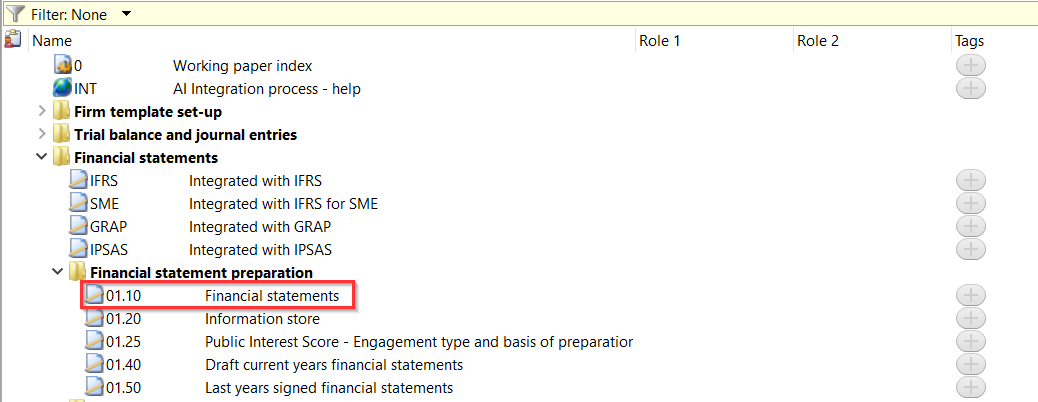
Answer:
You have to integrate your Financial Statements with your Audit file before the financial statements will show.
1. In Caseware, go to View | Show and make sure the Template Toolbar is enabled.
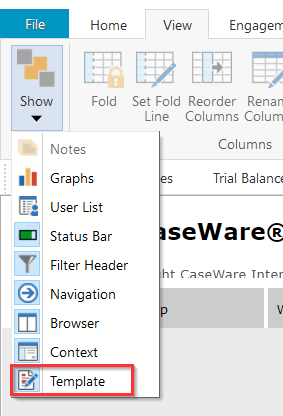
2. In the Template Toolbar, click FS Components.
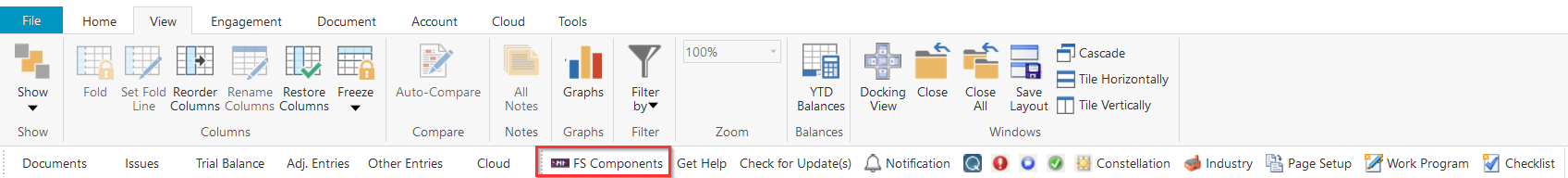
3. This will then bring up the Integration wizard allowing you to integrate the Financial Statements with your Audit File. You will need to select either Template or File. [Best practice is to select template]
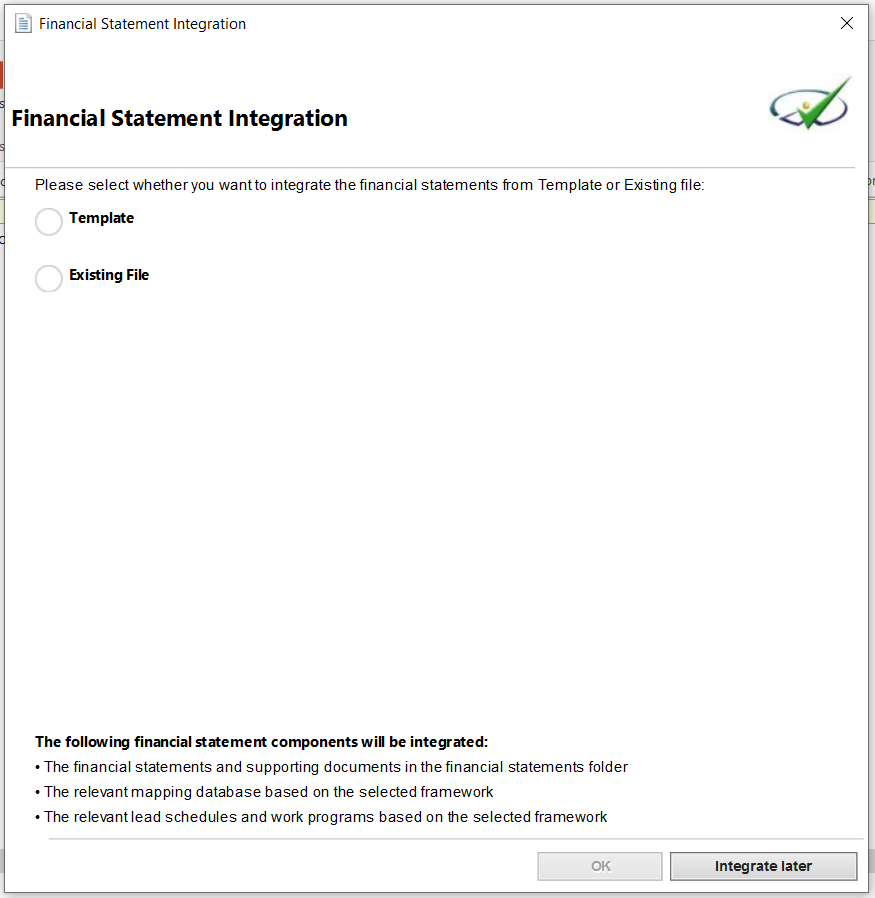
You have an option to select to integrate from either of the below templates:
- IFRS
- IFRS for SMEs
- GRAP
- IPSAS
NB: The available templates will depend on what your company is authorised for.
4. Select the template and click on OK to start the integration process.
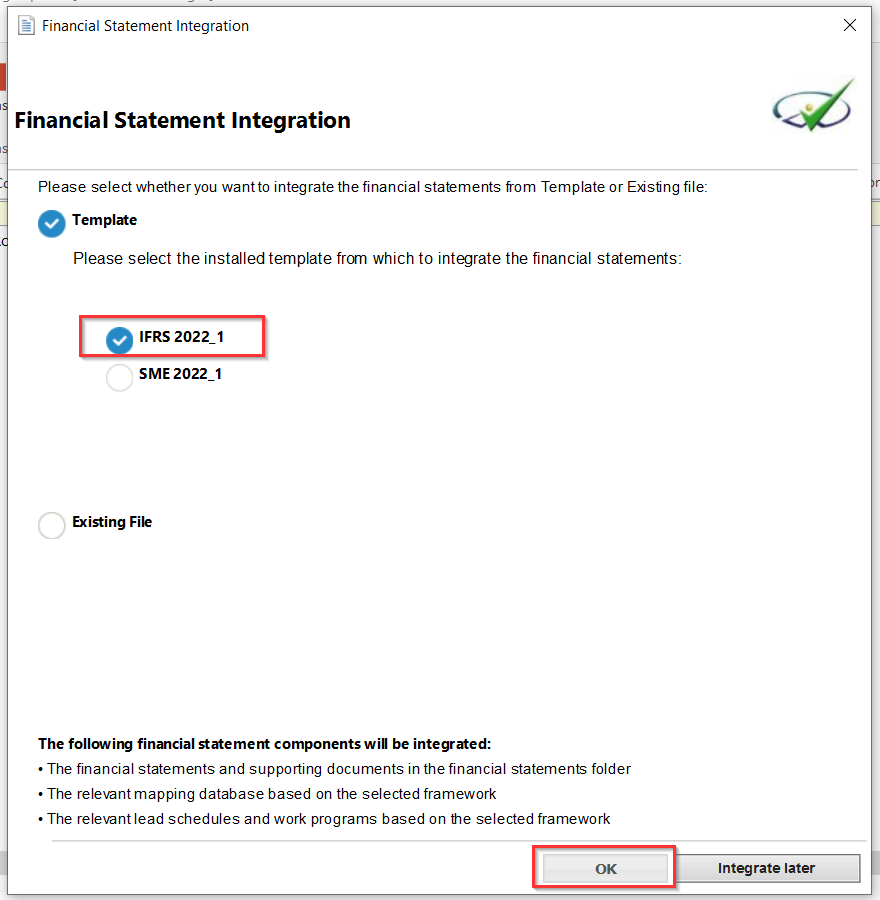
5. Once the integration process is completed your document manager will have the Financial statements in CaseView format and the placeholder will show the template you are integrated with.
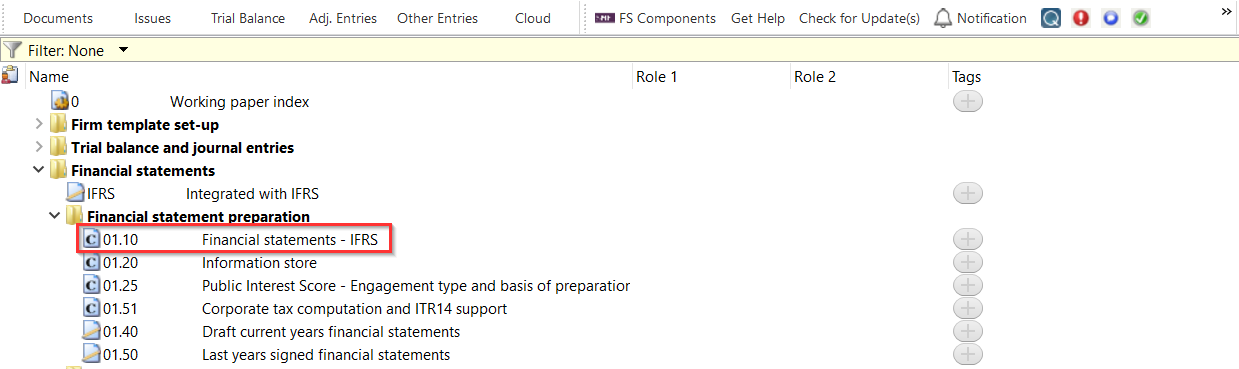
Rate this article:
|vote=None|
Processing...
(Popularity = 0/100, Rating = 0.0/5)
Related Articles
Audit International | How to integrate your financials into your Audit International engagement file
Audit International | Creating a new engagement file (Including the Financial Statements Integration process)
How to resolve a utilities script error on Integration of Financial Statement Components
Easy Integrate
view all...
Search Results
Audit International 26.1 Release Notes
Audit International 25.1 Release Notes
ISAE Attestation | Latest release
Audit International Latest Release
Caseware Working Papers | Release | 2024 | Version 2024.00.092.07 & 2024.00.164.06
view all...