What's New | Audit International 25.1
1. Caseware Working Papers 2023
The following describes the features and fixes included in Working Papers 2023 and related products
1.1 Features
1.1.1 History and milestones
Added a history event for manually relocking a previously locked down engagement file. You can enable tracking for this event in your file’s history settings.
1.1.2 IDEA integration
Template authors can now embed IDEA analytics from their installed IDEA SmartAnalyzer workflows into CaseView paragraphs, enabling them to standardize which tests to run and when. Users can perform analytics on the engagements and receive results without having to leave the Working Papers interface.
1.1.3 Imports and exports
- Working Papers now supports imports from the following software packages:
- Sage 50 Accounts 2023 (UK)
- Working Papers now supports exports to the following software packages:
1.1.4 Interface
- The Caseware Cloud search menu in the Consolidation | Properties, Consolidation | New | Existing File, Connect to SmartSync Copy... and Locate Parent of... dialogs has been modernized to improve performance and functionality.
- The SmartSync Server menu on the Working Papers File | Open page can now be automatically hidden when you connect to a Caseware Cloud site.
- Improved the wording in the Rename File confirmation dialog to clarify that Cloud-integrated files can be renamed, but Cloud-published files cannot.
1.1.5 Print and save
When exporting a CaseView document that contains external documents to a PDF, the PDF copies of the external documents can now be read by a screen reader and the text can be copied and pasted.
1.2 Fixes
1.2.1 CaseView
- Fixed an issue where text copied from external PDFs in CaseView would appear distorted when pasted into other text editors.
- Fixed an issue where document sections with a sort group name that exceeds 256-characters would cause the document to stop responding.
1.2.2 Compression
Fixed an issue that prevented some files with special characters in the file name from being compressed.
1.2.3 Hybrid Cloud
- Fixed an issue where Cloud-integrated files with accented characters in the file name would fail to open when a sync copy was downloaded from the File | Open | Caseware Cloud menu.
- Fixed an issue (Error code: 0x8007001d) that prevented Cloud-integrated engagement files from being converted from the Working Papers interface.
- Fixed an issue where the Year-End Close Performed column in the Working Papers app on Cloud would not update with the correct year-end close status for each file.
1.2.4 Imports and exports
- Fixed an issue where imports from Fortune Acomba would exclude some transactions if Use the posting date if it is different than the effective date was selected.
- Fixed an issue that prevented the completion of E-conomic Online Accounting imports.
1.2.5 Interface
- Fixed an issue where upon opening an engagement file, the messages “Updating balance sheet account balances” and “Processing registration” would display, but not progress, preventing access to the file’s contents.
- Updated Chromium Embedded Framework to version 109.
1.2.6 Copy Components
Fixed an issue where entering an incomplete source file path in the Copy Components Wizard would cause Working Papers to crash.
1.2.7 SmartSync
- Fixed an issue where after uncompressing a compressed sync copy, it would attempt to synchronize with the original parent file even if it was abandoned. This was potentially causing the sync copy to synchronize with two different parent files.
- Fixed an issue where temporarily losing an internet connection would cause a connection error in active sync copies, rather than switching to the Offline status. The sync copies would only reconnect to Cloud after restarting Working Papers.
- Fixed an issue that prevented users from opening sync copies after the parent entity was moved to another business unit.
1.2.8 XBRL
- Fixed an issue that prevented the XBRL taxonomy from loading and reporting error HTTP 300.
2. Lockdown, clean up and year end close process
2.1 Lockdown process
With lockdown, you lock all documents in a client file at a point in time. At the time of lockdown, Working Papers creates a permanent copy of all locked documents. In a locked down state, all locked down documents and most shared data in the file are read-only.
Only authorised persons should perform the lockdown. To restrict rights to the lockdown consider the Protection setup and rights allocations to users.
2.1.1 Considerations before the lockdown and archiving of client files
When using the Lockdown Wizard Caseware Working Papers will detect whether:
- a Year end close has been performed and/or;
- whether a Clean up has been performed on the client file selected to be locked down.
Generally, a lockdown is done after a defined period after signature of the relevant assurance report. To assist firms with remembering to schedule their file lockdown, we have included a Schedule lockdown button in the Information Store document where the report date is set to remind users to perform or schedule the lockdown.
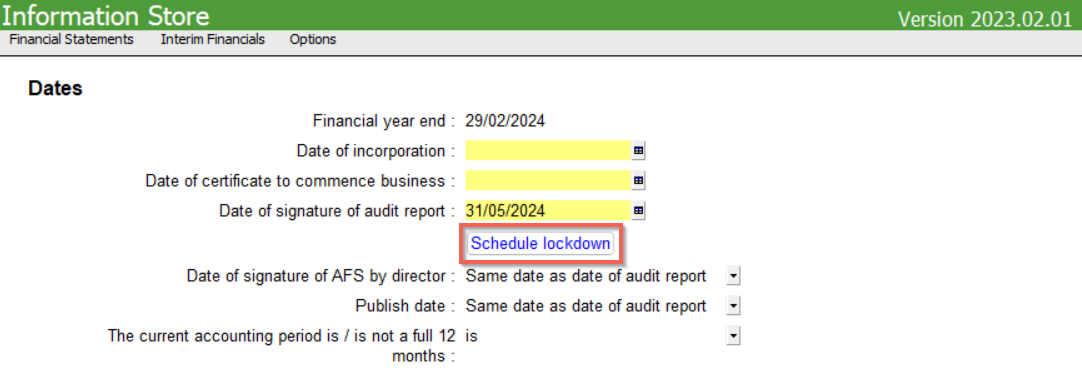
3. Universal
3.1 Features
3.1.1 Financial Statement Area (FSA)
- The FSA can now be populated based on the current year budget, the prior year budget, or custom balances by selecting the applicable option from the Planning drop-down in the FSA worksheet. To add a custom balance, go to Tools -> Options -> Custom balances, once this is set up it will display in the FSA drop-down menu.
- Enabling the Financial Statement Area option in General Control Options no longer hides the Assertions drop-down in the Control Matrix.
3.1.2 General Options
- Added an option to AO - General options to retain completion responses during a year-end close and roll forward.
- Added 20 additional profile fields to AO - General options, for a total of 40 profiles. To customize how many profile fields are visible, select the applicable option from the Number of profiles drop-down.
3.1.3 Procedures
- A warning message now displays when attempting to switch a common procedure to regular procedure, stating that the action will result in the deletion of the common procedure from all other documents where it exists.
- Procedure IDs now display in the Procedure Availability dialog to make it easier to differentiate procedures during the authoring process.
3.1.4 Risk
The severity colouring options in the Risk Report now support custom scoring. The colours will display for up to 8-levels of severity. The most severe risks display in bright red, the 2nd and 3rd levels display in scarlet, the 4th and 5th levels display in magenta, the 6th and 7th levels display in violet, and the least severe risks display in grey.
3.1.5 Groupings/Leadsheets
The grouping database, leadsheets and work programs have been updated in order to align with the groupings of the financial statement templates that is used to integrate your Audit International file with. See Annexure D – Sections
3.2 Fixes
3.2.1 Audit Optimiser Confirmation Report
- Fixed an issue where some documents that were deleted by the AOCR could not be restored through the AOCR.
- Fixed an issue where documents deleted by the AOCR based on a response, could not be restored by changing the response
3.2.2 Financial Statement Area (FSA)
- Fixed an issue where items that were added to an Audit Area in the FSA would not be retained upon reopening the FSA.
- Fixed an issue where additional FSA columns with Input or Yes/No response types would not display the selected response in related work programs.
3.2.3 Interface
- Fixed various document and update related script errors.
- Fixed an issue where the Inherent Risk Assessment column heading would not display in some profiles.
- Fixed an issue where content in the Supporting Working Paper column of the Control Matrix would not populate in the same column of the Mini-Control Matrix.
- Fixed an issue where signing-off a completed document would occasionally still prompt the "Sign-off incomplete document?" message.
- Fixed an issue where applying custom general risk options to the default profile, then loading another profile, would result in an error in AO - General options under the FSA section.
- Fixed an issue where the ‘x' button to cancel an in-progress groupings update would not function correctly.
- Fixed an issue where the Document Guidance for some work programs and checklists would appear duplicated after a template update.
3.2.4 Optimiser
- Fixed an issue where the Optimiser would not populate the Result column of procedures that it deleted from a document.
3.2.5 Procedures
- Fixed an issue where groupings/sub-groupings that were added in the New Procedure dialog would not be retained upon reopening the dialog.
- Fixed an issue where common procedures that were deleted from the Audit Response column of the Risk report would be restored upon reopening the report.
- Fixed an issue where new procedures that were inserted into a document after procedure sign-off would display in the incorrect grouping/sub-grouping in the Document Map.
- Fixed an issue where conditions deleted from a common procedure would not be deleted from the same common procedure in other documents.
- Fixed an issue where changes to conditions in a common procedure would not be automatically applied to the same common procedure in other documents.
- Fixed an issue where procedure responses would not be retained if the sign-off setting was changed from document sign-off to direct sign-off.
- Fixed an issue where common procedures marked as Unavailable would continue to display in the Content Library after an update.
3.2.6 Risks, Controls and Reportable Items
- Fixed an issue where some Risk reports would revert to a default view rather than using the assigned view.
- Fixed an issue where attempting to assign multiple controls to a risk simultaneously in the Controls dialog would result in only one of the controls being assigned.
- Fixed an issue where added Significant Risk Indicators would not display in the drop-down in the Risk Register.
- Fixed an issue where the Year Identified field of reportable items would default to the prior year if the field was disabled in AO - General options.
- Fixed an issue where common procedure linkages would not be retained upon importing a risk, control or reportable item.
- Fixed an issue where the RMM assessment would not populate automatically when using the Other option for inherent risk.
- Fixed an issue where after integrating a file [Object] would appear in the risk dialog.
4. Audit Content
4.1 Caseware International
Caseware® International Inc. licenses certain content for Audit International under agreement with the Chartered Professional Accountants of Canada (CPA Canada). The content provides non-authoritative guidance on applying International Standards on Auditing (ISAs) issued by the International Auditing and Assurance Standards Board. These forms are designed to assist practitioners in the implementation of the ISAs and are not intended as a substitute for the ISAs themselves. CPA Canada updates their content on a regular basis and practitioners should ensure that they are using the most up to date version of all forms.
This version of Audit International includes the changes and new requirements in ISA 220 (Revised), Quality Management for an Audit of Financial Statements, and ISQM 2, Engagement Quality Reviews, which are intended to clarify the responsibilities of the auditor regarding quality management at the engagement level for an audit of financial statements, and the related responsibilities of the engagement partner. Additionally, documents listed in this summary have been enhanced to provide more user-friendly content to streamline the audit workflow, as a result of feedback provided by users and practice reviewers/regulators.
4.1.1 New Forms
- 302. - Worksheet - Engagement quality checklist
- 380. - Worksheet - Withdrawal
4.1.2 Content updates
Audit International includes the following content updates:
| Form numbers | Description |
| Engagement files setup |
| 400. | Added a new procedure for ISA 220 (Revised).
Major changes to Existing/initial audit, Auditor’s expert, Internal audit, Direct assistance, Component auditors, and Quality review procedures.
Minor updates to Profile information, ISA 315 (Revised 2019), Group audit, Group audit alternative approach, and Reporting checklist optimiser procedures. |
| 400-1. | Added new procedures for ISA 220 (Revised), Going concern, Transactions with component entities/related parties, and Quality review.
Minor updates to Profile information and Reporting checklist optimiser procedures. |
| 400-2. | Added a new procedure for ISA 220 (Revised), Going concern and Quality review.
Major changes to Existing/initial audit, Auditor’s expert, and Quality review procedures.
Minor updates to Entity type, Profile information, ISA 315 (Revised 2019), and Reporting checklist optimiser procedures |
| Audit |
| ONEFORM. | Updated form for ISA 220 (Revised). |
| Planning |
| 405. | Added 1 new procedure.
Major changes to 4 procedures.
Minor changes to 6 procedures.
Updated document guidance and conclusion. |
| 428. | Major changes to 1 procedure.
Minor changes to 3 procedures. |
| 430. | Major changes to 3 procedures.
Minor changes to 2 procedures.
Updated document guidance. |
| 444. | Major changes to 2 procedures.
Minor changes to 1 procedure.
Deleted 2 procedures.
Updated document guidance. |
| 455. | Major changes to 1 procedure.
Minor change to 2 procedures. |
| 436. | Added 2 new procedures.
Major change to 4 procedures.
Minor change to 6 procedures.
Updated document guidance. |
| 420. | Minor changes were made where the name “CaseWare” was changed to “Caseware” |
| Risk assessment |
| 523-2. | Minor changes were made where the guidance name “CaseWare Documentation Tips” was changed to “Documentation Tips”. |
| 540. | Updated guidance. |
| 545. | Updated guidance. |
| 550. | Updated guidance. |
| 555. | Updated guidance. |
| 560. | Updated guidance. |
| 561. | Updated guidance. |
| 562. | Updated guidance. |
| Risk response |
| 676. | Minor changes were made where the name “CaseWare” was changed to “Caseware”. |
| 5001 RENAMED | Updated document guidance and conclusions. |
| Audit plans and procedures |
| SUP3 | Major change to 1 procedure. |
| Completion documents |
| 100. | Terminology changes for Engagement Quality Control Review to Engagement Quality Review. |
| 335. | Updated the top performance materiality value to populate from final performance materiality in Form 420. instead of preliminary performance materiality. |
| DOC | Added 5 new procedures.
Major changes to 1 procedure.
Minor changes to 8 procedures. |
| 301 | Document tag updated for ISA 220 (Revised) for optimiser. No changes to the content of the form. |
| 302. NEW | New Engagement quality review checklist added for ISA 220 (revised). |
| 305. | Major changes to 6 procedures.
Minor changes to 10 procedures.
Updated document guidance. |
| 310. | Added 2 new procedures.
Major changes to 9 procedures.
Minor changes to 8 procedures.
Updated document guidance. |
| 380. NEW | New Withdrawal checklist. |
| Caseware Audit System documents |
| Q | Updated terminology relating to ISA 220 (Revised), and modified links to reflect the current content in the Audit International template. |
| Original toolkit forms (replaced by Caseware automated tools) |
| 450. | Minor changes were made where the guidance name “CaseWare Documentation Tips” was changed to “Documentation Tips”. |
| 451. | Terminology changes for Engagement Quality Control Review to Engagement Quality Review.
Minor changes were made where the guidance name “CaseWare Documentation Tips” was changed to “Documentation Tips”. |
4.2 Related annexures
- Annexure A – Content changes by Caseware International
- Annexure B – Detailed content changes (CWI)
- Annexure C – Known matters
- Annexure D – Sections
- Annexure E – Firm Author Notice
Download our full release notes for the related annexures.
If you are a firm champion or firm template author, you will have access to your unique download package by accessing the
My Software page and clicking on the download packager icon top right. If you are responsible for managing updates and have not received login details for the CaseWare Africa Success Community, click on
Login (top right) and then choose the
Register Now option.
If this is not successful contact our admin team at
info@casewareafrica.com
Who is the firm champion?
- The "Firm's Champion" is the staff member responsible for rolling out the template to the users at the firm.
I do have a CaseWare Africa Success Community login
- If you are a firm champion, you will have access to your firm's unique download package by accessing the My Software page and clicking on the download packager icon (top right).
I do have a CaseWare Africa Success Community login but cannot see the My Software option
- You may request the file to be provided to you by your firm champion.
- Alternatively to obtain this access your firm champion will need to update your user permissions on the Content Management page once they have logged in. This page is available when selecting the My Team's Information option in the drop down menu. When clicking on the Manage button next the user's name, ensure that the Download Software checkbox is ticked. This will allow the user access to the My Software page.
I don't have a CaseWare Africa Success Community login
- If you are responsible for managing updates and don't have a login for the CaseWare Africa Success Community, click on the Login button in the top right and then Register Now.
- If this is not successful contact our admin team at info@casewareafrica.com
Rate this article:
|vote=None|
Processing...
(Popularity = 15/100, Rating = 0.0/5)
Login to access this download.
Release Notes
For more detailed information on these and other enhancements to the software, please go through our Release Notes.
Download Release Notes
Related Articles
Audit International 26.2 Release Notes
Audit International 26.1 Release Notes
Audit International Latest Release
Audit International | How to integrate your financials into your Audit International engagement file
view all...
Search Results
Guide ZA-Signatories Form
Confirmation Billing Guide (Effective 1 Nov 2025)
Guide ZA-Liability Form
Easy Add-ons User Guide
Guide ZA-Asset form
view all...