How to abandon sync copies from Caseware Cloud:
-
Ensure you have the Editor or equivalent role to be able to delete sync copies.
-
From the Cloud menu, select Working Papers.
-
Navigate to the Smart Sync file you wish to abandon. Select it to open the file details pane.
-
Select More Actions (on the 3 dots) | Abandon Sync Copy.
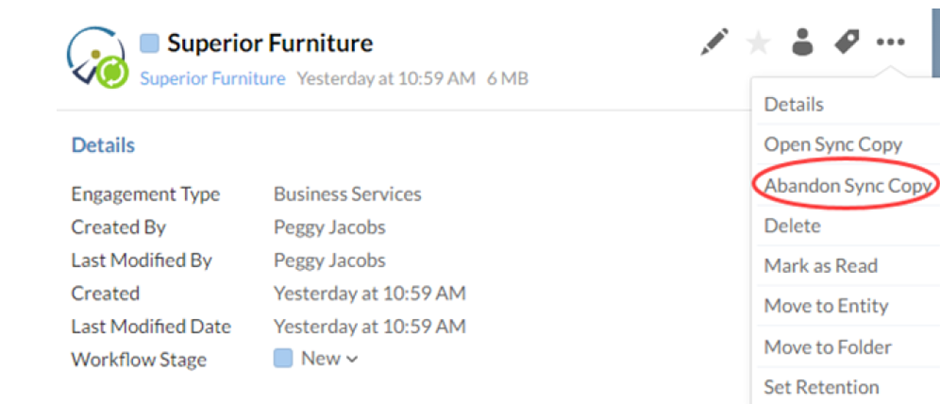
-
Select the Sync copies you wish to abandon and select OK.
NB: You will need to have one child copy link to the parent that is fully synchronised for you to proceed to update.
Answer:
How to abandon sync copies from the Parent in CaseWare Working Papers:
-
Open CaseWare Working Papers.
-
Browse to the parent file location and open the parent file directly.
-
Select the “Tools” tab, click the “Maintenance” button
-
Tick the “Abandon Synchronized Copies” tick box.
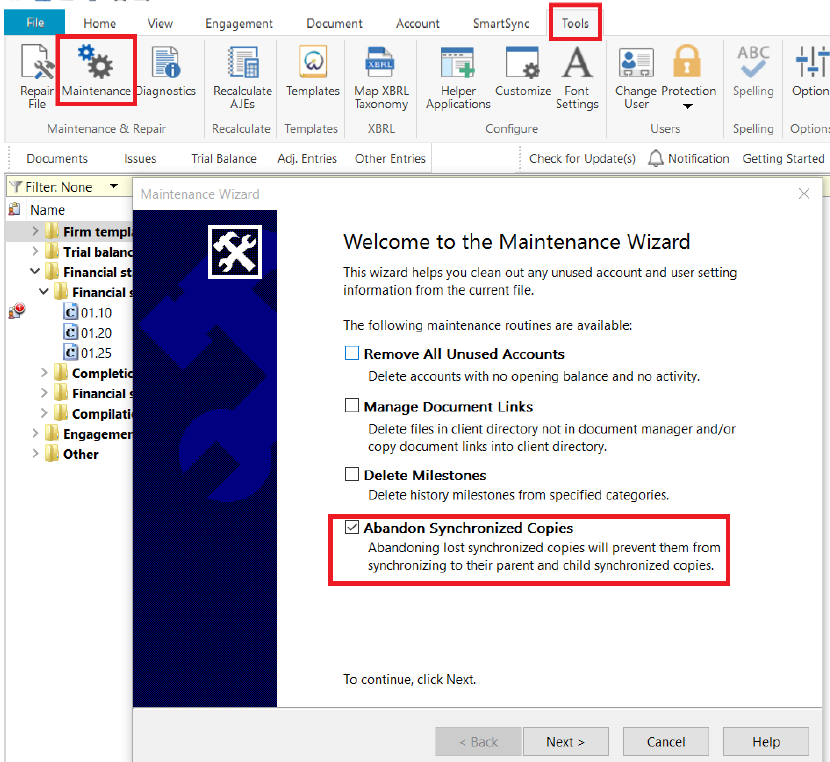
-
Click the “Next” button, then select the child copies to Abandon.
-
Click the “Finish” button, CaseWare will now Abandon all the selected child copies.
Rate this article:
|vote=None|
Processing...
(Popularity = 0/100, Rating = 0.0/5)
Related Articles
How to copy components from another file or template
Caseware Working Papers | Introduction to Copy Components in Caseware Working Papers
Probe | How do I perform a copy components from a template or a file for Probe document?
SmartSync | What to do if your child copy is not syncing back to the parent file?
view all...
Search Results
ABSA Corporate Bank South Africa Audit Confirmation Instructions
User Profile for Bank Users Set Up
How to import the trial balance from MS Excel to Caseware?
Reconfirming/Querying a Completed Confirmation
Retrieving Completed Confirmations
view all...