To see why your confirmation(s) is denied, please follow the steps below.
Instructions:
To view the reason why a Confirmation.com users' audit certificate has been denied by a responder, users can follow two methods.
Notification Email
- Open the Denial Notification email and scroll down to the Denial Description.
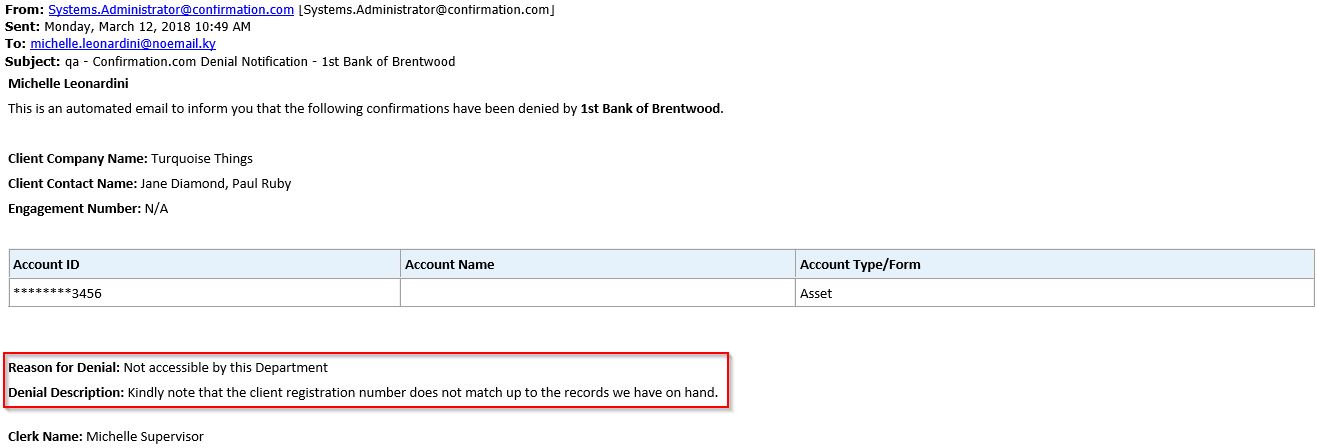
View the Denied Request
- Select Denied from the client profile.
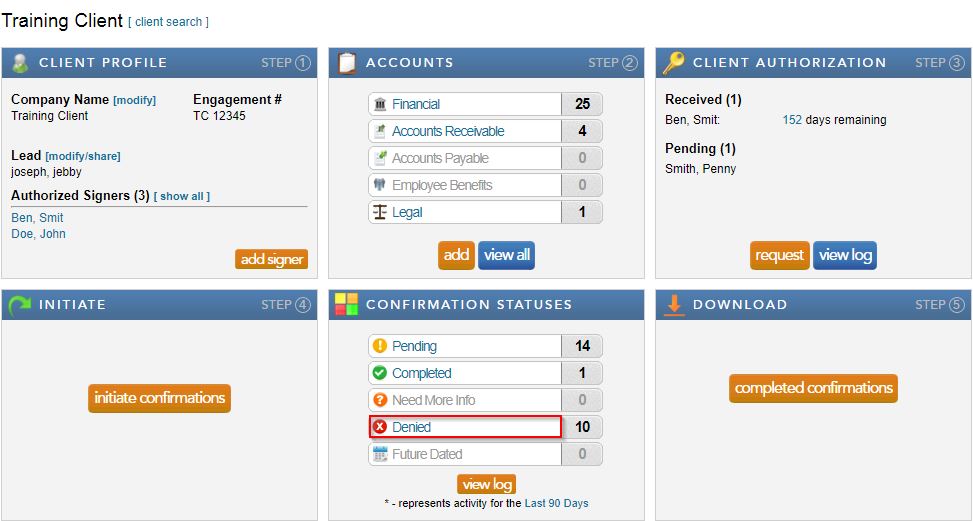
- Select view to open the denied certificate.
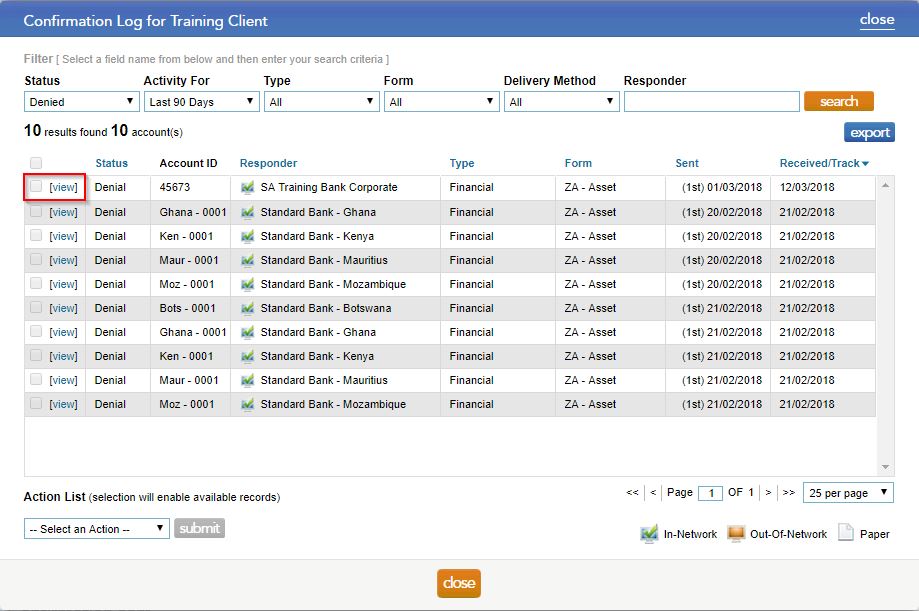
- Scroll to the Confirmation Request section and check the Denial Description.
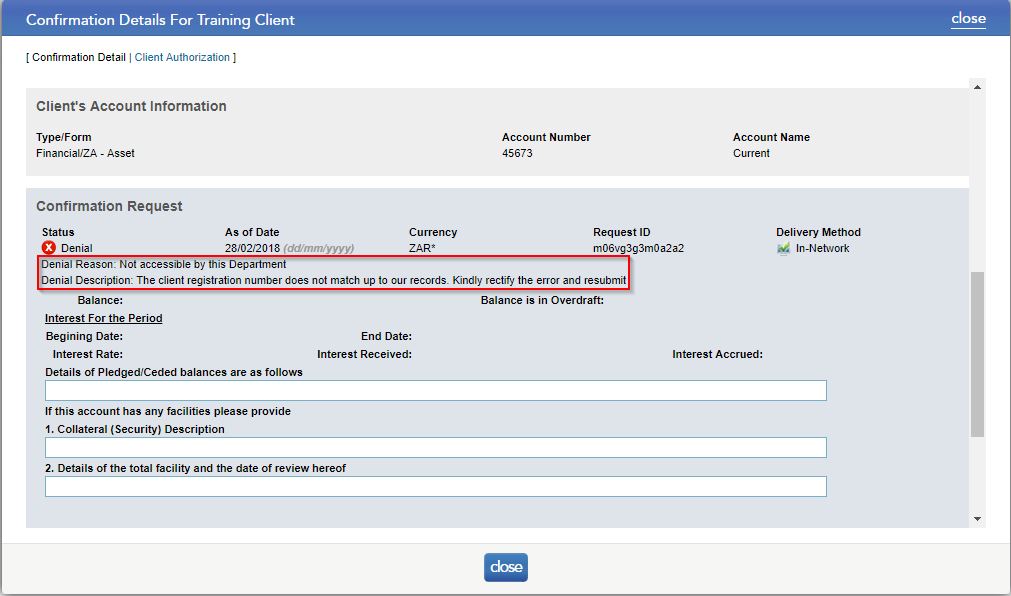
Rate this article:
|vote=None|
Processing...
(Popularity = 2/100, Rating = 0.0/5)
Related Articles
Denying a Confirmation for Bank Users
Nedbank Commercial Banking Audit Confirmation Instructions
What if my confirmation is denied?
HSBC Bank Mauritius Limited Audit Confirmation Instructions
view all...
Search Results
What is the client registration number?
Editing the Company Registration Number
Can my client signer give authorisation to multiple companies at the same time?
How many users can register on the Confirmation.com plaform within an audit firm?
Guide ZA-Letter of Credit Form
view all...